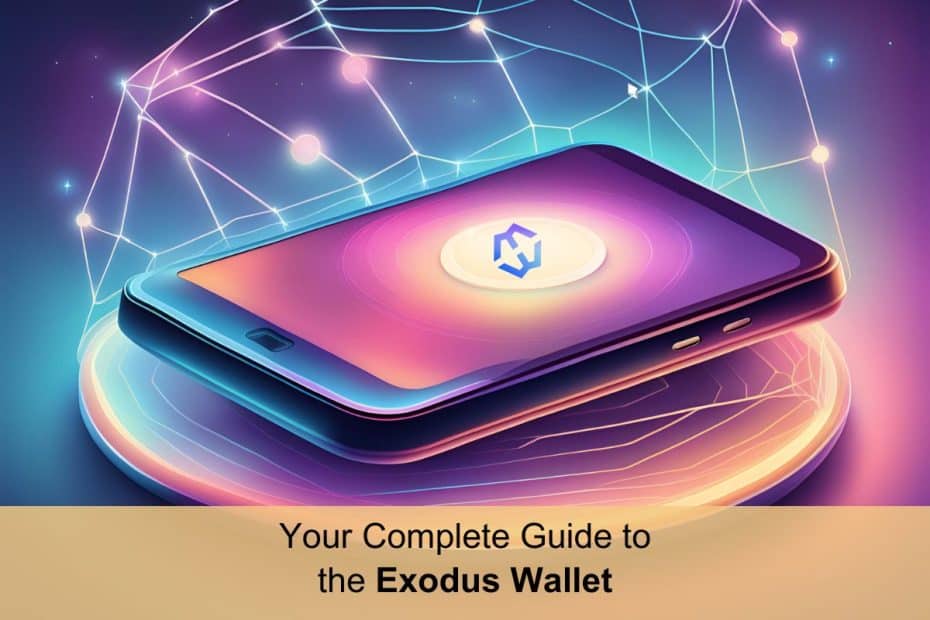Exodus is a popular, user-friendly crypto wallet that stands out for its sleek design and intuitive interface. It supports a wide range of crypto assets, allowing you to store, manage, and exchange various coins in one secure location. This makes it an excellent choice for both newcomers and experienced crypto users.
In the subsequent sections, we will cover:
- About Exodus
- Key Features
- Download, Installation, and Setup
- Security and Backup
- Emergency Recovery
- How to Begin Recovering Your Exodus Wallet
About Exodus
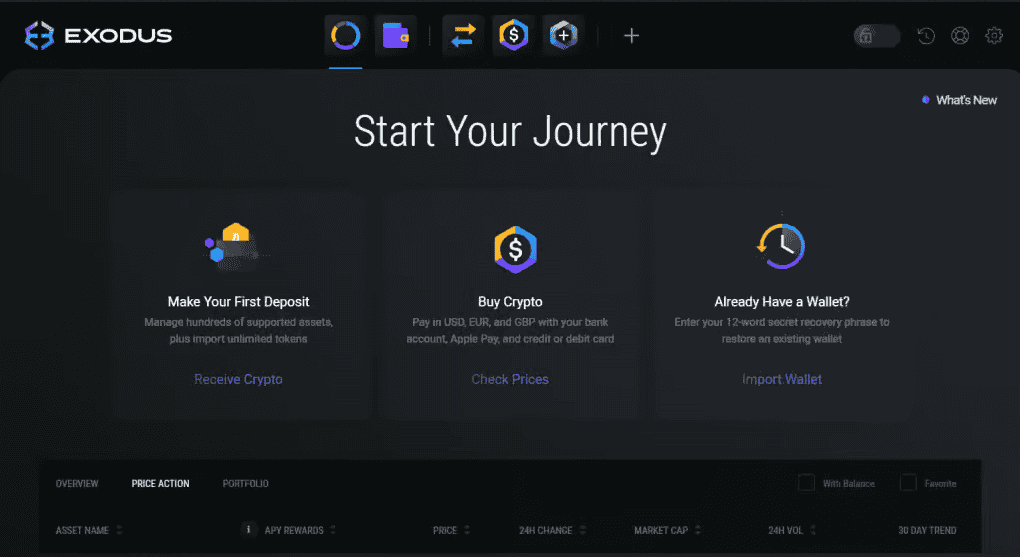
Exodus was co-founded by JP Richardson and Daniel Castagnoli. Richardson is a software engineer with significant contributions to the crypto space while Daniel is an experienced UX designer.
The co-creators prioritized user experience (UX), aiming for a visually appealing and user-friendly wallet that would make cryptocurrencies accessible to everyone. They would officially launch the application in July 2016.
Exodus emphasizes user control over their assets. As such, it is a non-custodial platform that gives users their private keys. It has also partnered with one of the most popular cold wallet manufacturers in crypto to enhance security.
This partnership integrates Exodus support in Trezor’s Model One & Model T wallets, allowing users to manage and swap their assets in Exodus on their Trezor wallets.
Since its launch, Exodus has maintained a track record of regular updates, which include new features, security enhancements, and support for additional cryptocurrencies. It is currently available on Mobile (Android and IOS) and Desktop (Windows, Mac, and Linux). You can also install an extension for Chrome and Brave.
Exodus Wallet Features
Exodus Wallet offers a suite of features to make managing and exchanging cryptocurrencies easy and efficient. These include:
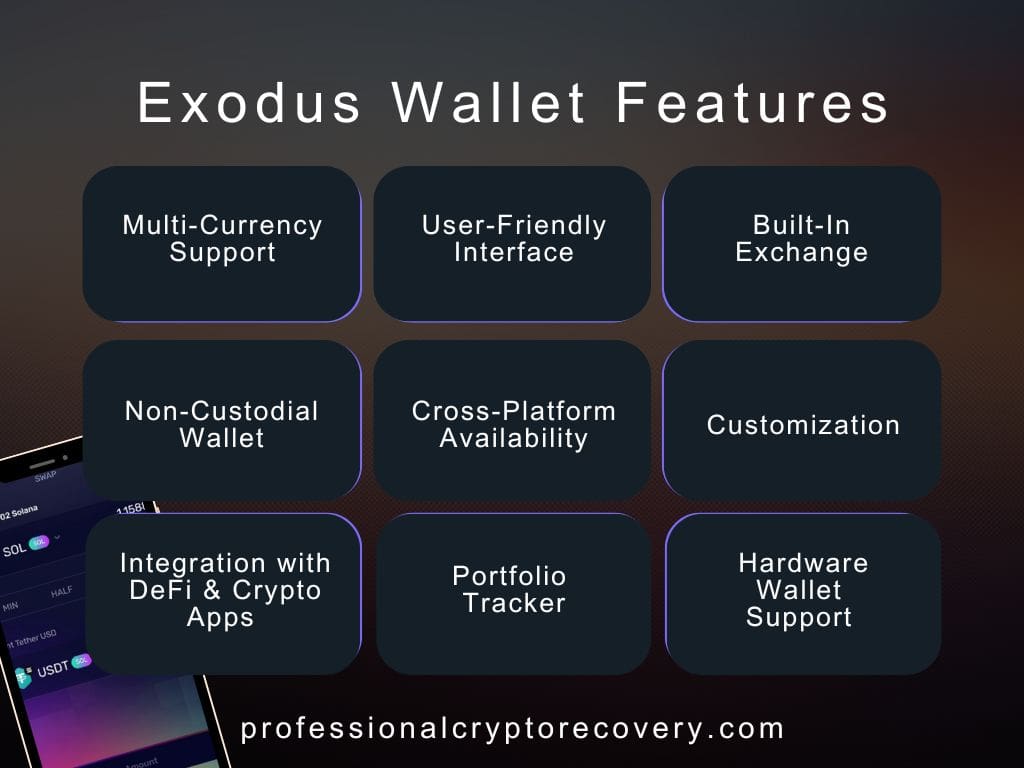
- Multi-Currency Support
Exodus supports over 300 cryptocurrencies, including major coins like Bitcoin (BTC), Ethereum (ETH), Litecoin (LTC), Solana (SOL), and Binance Coin (BNB). It also supports many ERC-20 tokens and non-fungible tokens (NFTs) across 50+ blockchain networks.
- User-Friendly Interface
The Exodus Wallet is designed with a focus on simplicity and ease of use to make it accessible to both beginners and experienced users. This is achieved with the help of a visually appealing interface with clear graphics and easy navigation.
- Built-In Exchange
Exodus works with several cryptocurrency exchanges to allow users to trade directly within the wallet. You can even buy and sell crypto for fiat. However, this requires you to sign up to a third-party platform and may require you to undergo Know Your Customer (KYC) processes.
- Non-Custodial Wallet
Users have full control over their private keys and funds, with private keys stored locally on the user’s device.
- Cross-Platform Availability
The Exodus Wallet is available on desktop for Windows, macOS, and Linux, and on mobile for iOS and Android, with the ability to sync with the desktop version.
- Portfolio Tracker
Exodus can display the current value of your portfolio with real-time updates. It also provides detailed charts and graphs to track the performance of your assets over time.
- Hardware Wallet Support
Exodus supports integration with Trezor hardware wallets for enhanced security. This allows users to manage their assets through Exodus while benefiting from the added security of a hardware wallet.
- Customization
The wallet offers different themes and colors for personalizing the appearance of the wallet. You can also customize settings such as currency display, notifications, and more.
- Integration with DeFi & Crypto Apps
The Exodus Wallet Integrates with various decentralized finance (DeFi) apps and other cryptocurrency applications to enhance functionality.
Download, Installation, and Setup
Desktop (Windows, macOS, Linux)
Step 1: Download Exodus
- Visit Exodus Website: Go to the Exodus official website (https://www.exodus.com/)
- Download for Your OS: Click on the “Download” button on the homepage and select your operating system (Windows, macOS, or Linux).
- The download will start automatically.
Step 2: Install Exodus
On Windows:
- Locate the downloaded .exe file (usually in your Downloads folder).
- Double-click the file and follow the on-screen instructions to install Exodus.
On macOS:
- Locate the downloaded .dmg file.
- Double-click the file to open it, then drag the Exodus icon into the Applications folder.
On Linux:
- Download the .deb package for Debian-based distributions or the .tar.gz file for other distributions.
- For Debian-based distributions (e.g., Ubuntu), open a terminal and run: sudo dpkg -i exodus-linux-x64-<version>.deb
- For other distributions, extract the .tar.gz file and run the executable.
Step 3: Set Up Exodus
Open the Exodus application from your desktop or applications folder and Click on “Get Started” to create a new wallet.
Mobile (iOS and Android)
- Step 1: Download Exodus: Visit the App Store or Google Play Store and search for the Exodus wallet. Tap the “Install” or “Get” button to download and install the app on your device.
- Step 2: Set Up Exodus: Open the Exodus app on your mobile device and create a new wallet.
Security and Backup
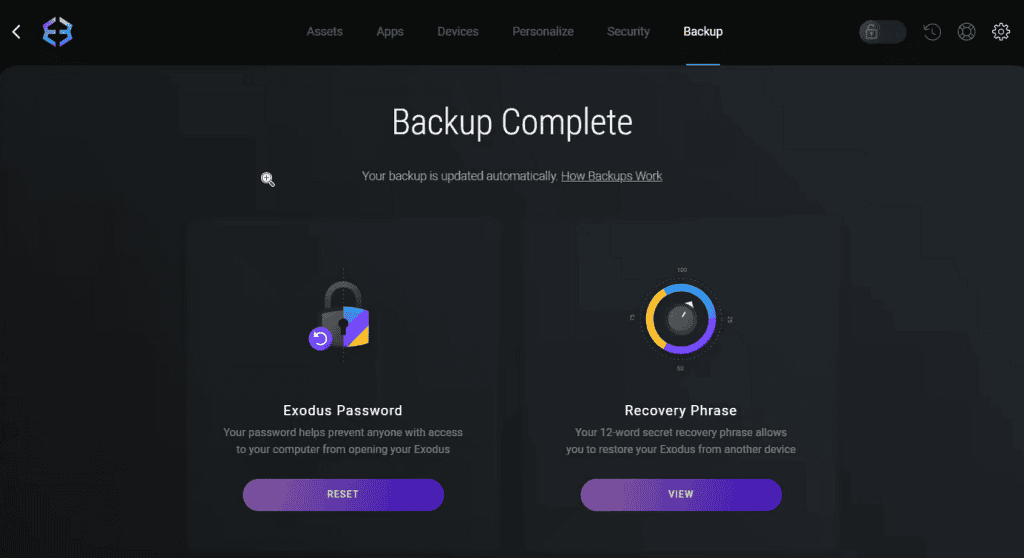
Like most non-custodial crypto wallets, Exodus uses a password-seed phrase combination for security. The password (PC) or passcode (mobile) locks your application to prevent unauthorized access to your wallet. On the other hand, your seed/recovery phrase backs up your keys, allowing you to restore the wallet and recover your funds if the need arises.
However, you don’t immediately set your passcode or receive the recovery phrase after creating your wallet. This is something you can do later by heading over to the security section of your wallet’s menu.
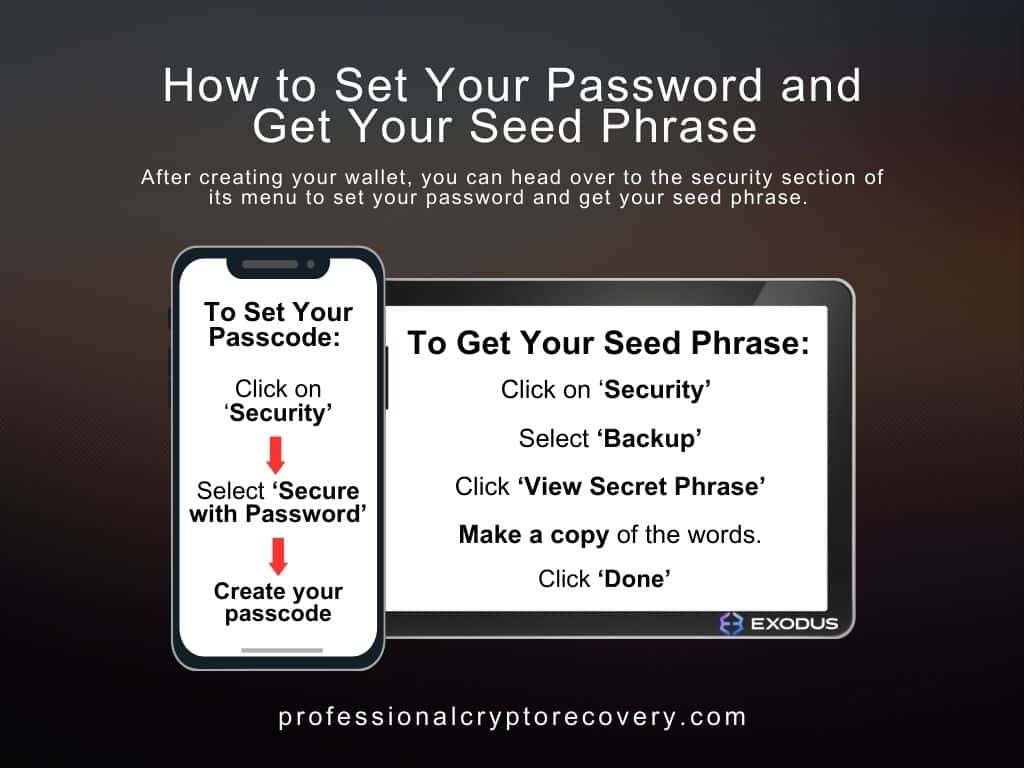
To set your passcode:
- Click on Security
- Select Secure with Passcode (Password on PC)
- Create your passcode. It is 100% numeric and six characters long.
To get your seed phrase:
- Click on Security
- Select Backup
- On the next screen, click on View Secret Phrase. This takes you to another screen where you can reveal your secret recovery phrase
- This phrase consists of 12 randomly generated words that you’ll need to make a copy of. Write them in order and store the copy in a safe place.
- Click Done to complete the process
SECO Backup Files
Exodus uses Secure EXODUS Containers (SECO) on desktop as a secure backup and recovery method. These are encrypted backup files created by the Exodus wallet to store critical wallet information securely. They contain data related to your wallet, including your private keys and transaction history, in an encrypted format.
In the event that you need to restore your wallet (e.g., after a device failure or theft), the SECO files can be used alongside your password to recover your funds and wallet data.
How do SECO files work?
Exodus PC wallets create SECO files periodically and store them locally in device storage. Upon creation, the data in these files is encrypted with your Exodus password using AES-256 encryption.
The location of SECO files varies depending on the OS:
- Windows: C:\Users\[Your Username]\AppData\Roaming\Exodus\
- macOS: ~/Library/Application Support/Exodus/
- Linux: ~/.config/Exodus/
Once you locate your SECO file, create a backup by copying it to a secure external drive
To use SECO files for recovery:
- Locate your backup file
- Reinstall Exodus on your PC
- Depending on your OS, copy the SECO file to the correct location
- Launch the app. It will automatically load the file.
Emergency Recovery Options
The two recovery options (mnemonic phrase & SECO files) that Exodus gives you should restore your wallet just fine if needed. But that’s only the case if your seed phrase is complete and ordered correctly and you have your SECO backup password.
Generally, a seed phrase will not work if it’s incomplete (missing even a single word), complete but the words are in the wrong order, or it contains one or more wrong words. You’ll have to recover the valid seed phrase in order to restore your Exodus wallet and access your funds.
Similarly, SECO backups need to be decrypted before they can be used to restore a wallet. This requires the password you used to open the Exodus installation that created the backups. If you have lost or forgotten this password, restoring it via SECO is almost impossible if you lack the technical skills.
So, what do you do?
Your best option is to seek out a wallet recovery expert.
Non-custodial wallet issues, like incomplete or invalid seed phrases and forgotten backup passwords, are challenging problems that most people will find difficult to solve.
A crypto recovery expert is someone with the tools, knowledge, and experience needed to undertake complex wallet recovery tasks. In some cases, e.g., a lost password, they’ll need your help to guide the recovery process. But generally, they are in a much better position to recover your Exodus wallet in case of seed phrase and password issues.
How to Begin Recovering Your Exodus Wallet
Are you looking for a way to recover your Exodus Wallet due to seed phrase or password issues? Professional Crypto Recover (PCR) is here to help. We have been in the IT space for more than 20 years and have been recovering wallets for a long time. So, you can trust our expertise and experience to recover your Exodus crypto wallet.
Contact us now to begin recovering your Exodus Wallet.
FAQs
How Do I Backup My Exodus Wallet?
Exodus will provide you with a 12-word recovery phrase. Write this phrase down and store it in a secure, offline location. Additionally, on PC, Exodus automatically creates SECO (Secure EXODUS Containers) files that contain encrypted backup data. These files are stored locally on your device and can be backed up.
Is Exodus a DeFi Wallet?
Exodus can be considered a DeFi wallet as it integrates with various decentralized finance (DeFi) protocols and applications. Users can access DeFi services such as staking, lending, and borrowing directly within the wallet.
How Do I Secure My Exodus Wallet?
To secure your Exodus wallet, set a strong password/passcode, store your recovery phrase securely, keep the software updated, and perform regular backups.