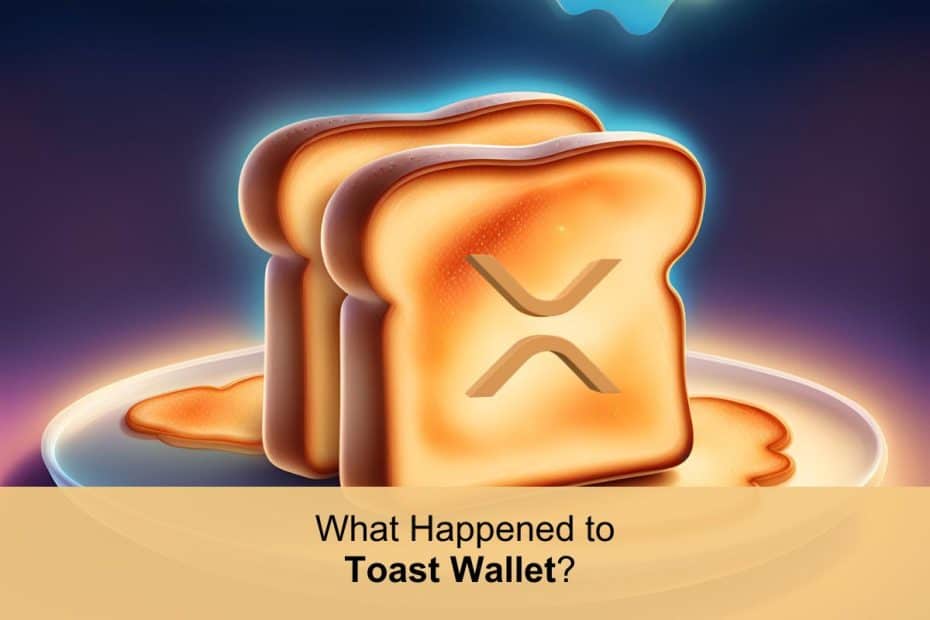Open-source wallets are a cornerstone of the cryptocurrency space. Typically made by the community for the community, they provide an auditable platform for users to manage crypto assets. Nonetheless, maintaining open-source software comes with its own challenges, which can sometimes halt support for a project. This is what happened to Toast Wallet, an XRP-only crypto wallet that ran from 2017- 2020.
Introduction to Toast Wallet
Toast Wallet was an open-source, non-custodial crypto wallet. It was developed by Richard Holland for managing Ripple (XRP) on iOS, Android, Windows, macOS, and Linux, becoming a popular XRP wallet with 100,000+ users within a year of launching.
The wallet is currently unavailable on any platform, though. It was shut down, although you can find the final builds of the application and a browser version on GitHub.
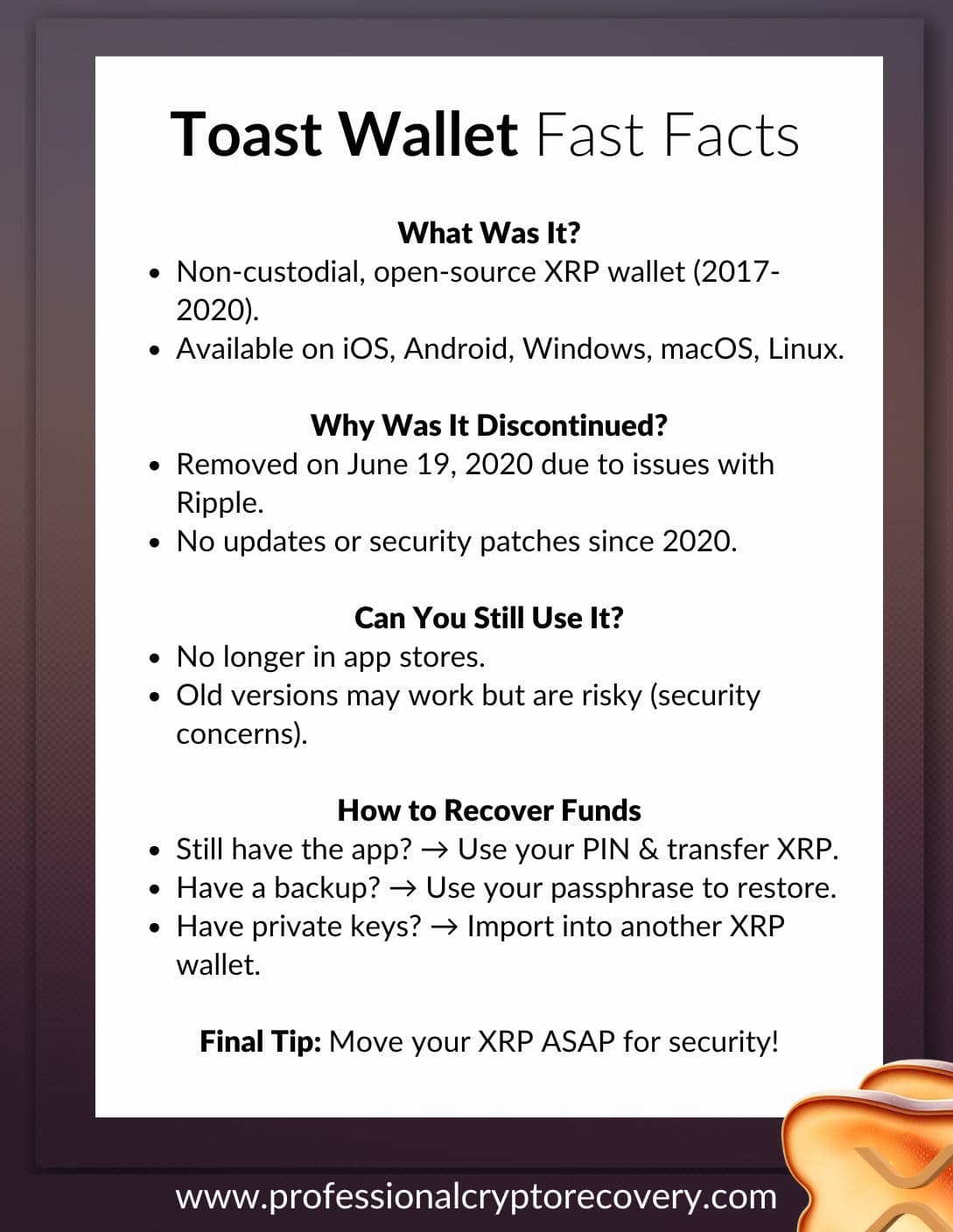
What Happened to Toast Wallet?
Toast Wallet’s developers removed the application from app stores on June 19, 2020, “in protest at the abysmal treatment of community developers by Ripple.” They announced the wallet would be shutting down and advised users to move their XRP to other wallets.
Not much evidence can be found to back Toast Wallet’s claim of abysmal treatment. But a few days after the announcement, claims supporting the accusations referred to a lack of funding for Toast through xPring emerged.
xPring is Ripple’s investment arm. According to the claims, Toast Wallet didn’t receive as much support from xPring compared to other XRP wallets.
Still, existing Toast Wallet installations continued to work even after the shutdown. This is because the wallet did not rely on any central server run by the developers. However, given that the software hasn’t received an update in five years, using it to manage assets is not a good idea.
If you have any funds in a Toast Wallet, recovery to a more modern wallet should be a priority.
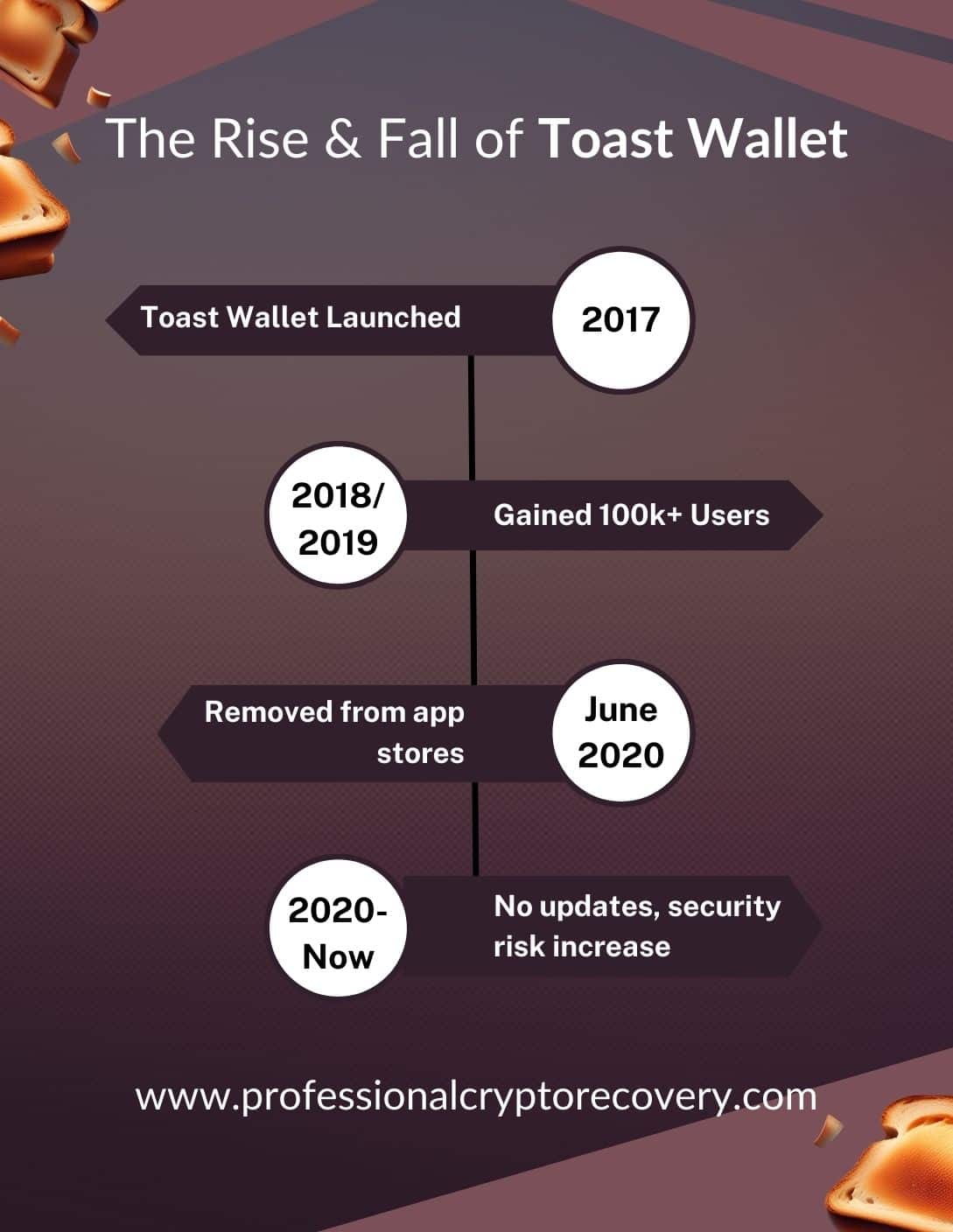
Toast Wallet Recovery Tools
Toast Wallet was non-custodial. The application gave users all they required to recover their wallets. This means your ability to recover your Toast Wallets depends on whether you still have certain items.
Wallet Pin
It’s standard practice among crypto wallets to use a PIN or password to protect your funds if someone unauthorized accesses your device. In this case, Toast Wallet had you set a 6-digit PIN that would be needed every time you wanted to open the wallet.
Wallet Backup
Toast Wallet had a relatively straightforward recovery system. It let users create and export a backup of their wallet data. This data was encrypted by a passphrase. Also, being a data backup meant that it only backed up addresses present in the wallet during backup.
Recovery Phrase
Toast Wallet also gave users a recovery phrase. But this recovery phrase was different from typical seed phrases used by most wallets.
The norm among non-custodial wallets is to give you a seed phrase of 12, 16, or 24 words. In the right order, these words create a mnemonic of your private keys, which allows you to restore your wallet on another application.
On Toast Wallet, however, the recovery phrase is only six words long. It also doesn’t back up your private keys. Instead, it is used to recover your passphrase; the same passphrase that encrypts your wallet data.
So, you would receive a six-word recovery phrase after setting a passphrase. The idea was if a user forgot their passphrase, they could use the recovery phrase to recover it, and then use the passphrase to decrypt the wallet backup.
This meant that, unlike a typical crypto recovery phrase, Toast Wallet’s recovery phrase was not a wallet backup, it was a password backup. In fact, it is useless without the wallet data backup.
Manual Backup
You could also manually create a backup of your Toast Wallet by copying the private keys. These can then be imported into another wallet to access your funds.
Accessing Your Toast Wallet
Your approach to recovery depends on your specific situation and the tools at your disposal. Here are the three situations where it is possible:
If You Still Have the Application
It’s possible that some users still have the Toast Wallet application on an old device. In this case, recovery is possible if you can still remember or find your PIN.
- Use this PIN to open the wallet
- Once inside, transfer your XRP to another wallet, like Xaman
If You Have an Encrypted Backup
Your encrypted wallet backup contains your wallet data, which you can use to restore your account and access your XRP. Nonetheless, you need to have the passphrase encrypting the backup for this to work.
Your passphrase decrypts the backup data. If for some reason it doesn’t work, you might have the wrong phrase, and will need the wallet’s recovery phrase to get the correct one.
If you don’t have your recovery phrase, then you’ll need the services of an expert.
If You Have a Manual Backup
Having a manual backup of your Toast Wallet makes recovery pretty straightforward. All you have to do is import the private keys into another supported wallet, like Xaman. You can also use the browser version to access your Toast Wallet and transfer funds.
Once you recover your wallet, you’ll want to withdraw your funds from it and close the Toast Wallet for good. It hasn’t had a security update in five years, making it vulnerable to modern hacking attempts.
Book a Toast Wallet Recovery Service
Toast Wallet recovery should be easy if you have the tools, at least in theory. In practice, however, its unsupported state since 2020 can make recovery frustrating, as evident in the wallet’s subreddit r/ToastWallet. Oftentimes, either things don’t work as they should, or don’t work at all because of outdated software.
There are also reports of missing funds, users getting hacked on the browser version, and phishing sites stealing private keys. Hackers have had plenty of time to go over the source code and find vulnerabilities, which has made the risk of being hacked high if you’re not 100% diligent in your recovery.
Don’t wanna take the risk?
Well, it’s best to hire a crypto recovery expert. Experts have the knowledge, tools, and experience needed to recover your XRP safely. Among them, PCR gives you the most affordable and efficient crypto recovery services, leaning on 20+ years of experience in IT.
Contact us today to begin your Toast Wallet recovery.
Frequently Asked Questions
Can I still use my Toast Wallet installation?
No. You should not use your Toast Wallet application, even if it still works. This is because the wallet has not received any security updates in five years. And with its code being publicly available on GitHub, hackers have had plenty of time to find vulnerabilities in the software.
Are my Toast Wallet assets lost forever?
Not necessarily. Depending on the situation and the recovery resources available, it is possible to recover XRP stuck in a Toast Wallet, which you can do on your own or with the help of a crypto recovery professional.