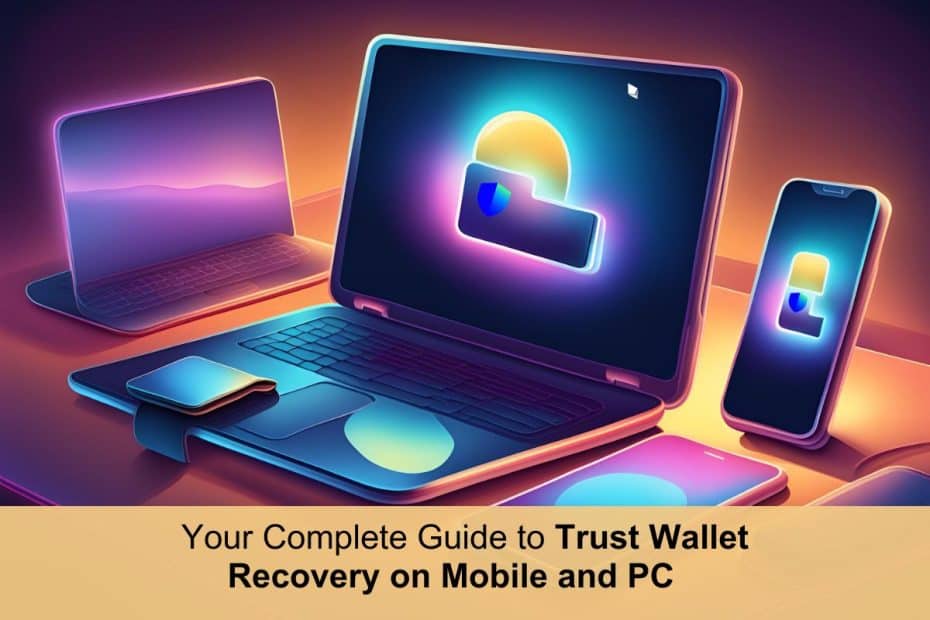Few hot wallets have gained the trust of the crypto community like Trust Wallet. The wallet can connect to more than 100 blockchains and supports 10M+ digital assets, including crypto coins, tokens, non-fungible tokens (NFTs), and synthetic assets.
It’s relatively easy to use but, just like any non-custodial wallet, you run the risk of losing access to your funds if something goes wrong. Read on to learn how to recover your Trust Wallet on PC or mobile in case you wind up in such a situation.
How Does Trust Wallet Work?
Trust Wallet is a Web3 wallet available on mobile and PC. It comes in two versions: a mobile application for iOS and Android and a Chrome web extension for Windows, Mac, and Linux.
Trust Wallet is self custody. So, you get a mnemonic of your public and private keys as soon as you create a wallet. It’s up to you to safeguard this mnemonic, commonly referred to as the seed phrase, from theft and loss.
If someone obtains your private keys, they can access and spend your assets however they see fit. It’s just as bad, if not worse, when you lose the seed phrase. If that happens, your funds on the blockchain may become permanently inaccessible.
The wallet also uses passwords to prevent unauthorized entry in case someone accesses the device with your wallet on it. You set the password when setting up the mobile application or web extension and will be required to provide it whenever you open your wallet.
Losing Access to Your Trust Wallet
Given how Trust Wallet works, there are generally two ways to lose access to your account.
- Password issues
- Seed phrase issues
Password Issues
Your Trust Wallet password controls who can open the application. If you can’t provide the correct password, you won’t be able to open it.
Seed phrase Issues
Your Trust Wallet seed phrase consists of 12 words. These are randomly generated, and within them, contain your wallet’s public and private keys.
The latter are especially significant because they act as the account owner’s digital signature. Possession of a wallet’s private keys is taken as proof of ownership of the account and all funds associated with it.
This allows your seed phrase to be used as a backup. Users don’t worry about deleting the wallet app or being locked out because as long as they have their seed phrase, they can always create a fresh copy of the wallet with full access to the funds.
This is why a seed phrase is often called a recovery phrase. Trust Wallet gives it to you so that you have full control over your wallet and in case of anything, you can use it to restore your accounts and access your assets.
There is a flip side to this though. When you create a wallet, you are the only one who has the seed phrase. So if you lose this phrase or it gets corrupted, you can’t restore your accounts. This may cause you to lose access to your funds.
How to Recover Trust Wallet After Losing Access
It may be possible for you to recover your wallet depending on your situation. Here’s how to do it on PC and mobile:
How to Recover Trust Wallet on PC
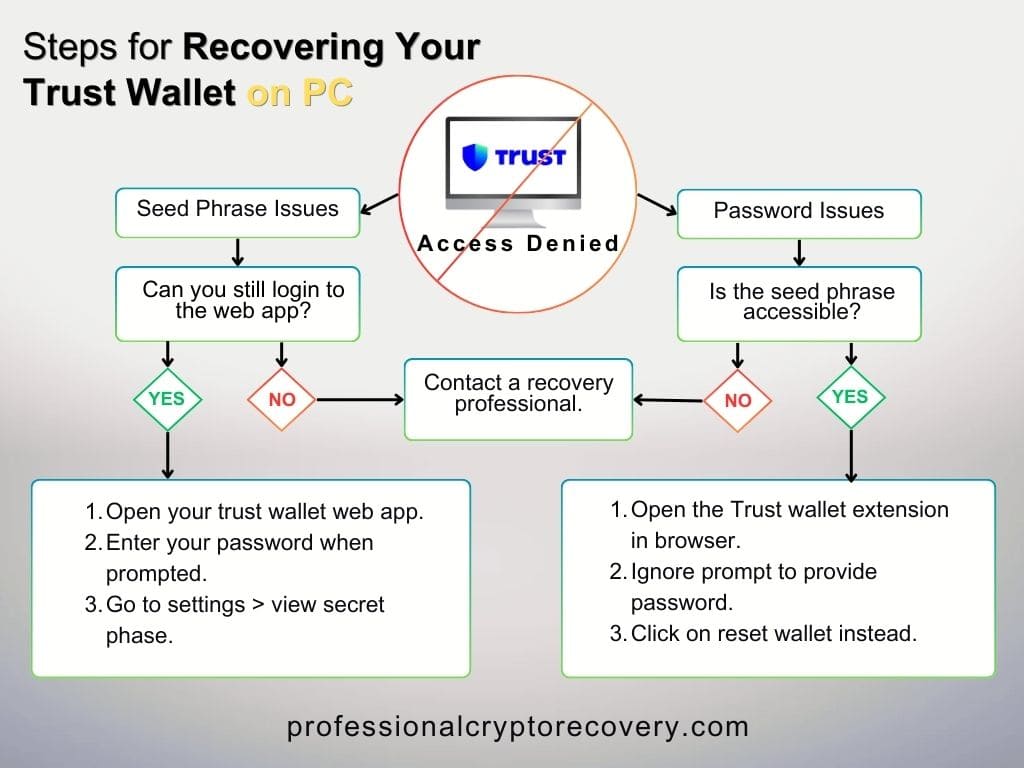
Lost Password
Recovering your wallet after forgetting the password is relatively easy if you have the recovery phrase.
- Open the Trust Wallet extension in your browser
- You’ll be prompted to provide the password
- Ignore that and click on Reset Wallet
Doing so will erase the current copy of your wallet, allowing you to create a fresh copy using your seed phrase. But before you erase your current wallet, it’s best to make sure that the mnemonic is working by testing it on another device and/or wallet installation.
Seed Phrase Issues
Losing or forgetting the seed phrase is one of the worst things that can happen to a crypto owner. But you can save yourself if you haven’t deleted the web app since you last created a wallet.
- Open your Trust Wallet web app
- Enter your password when prompted
The Trust Wallet Chrome extension has a copy of your seed phrase locally stored. You can access and view this phrase as long as you have the application’s password. To do this, click on Settings, and then on View Secret Phrase.
How to Recover Trust Wallet on Mobile
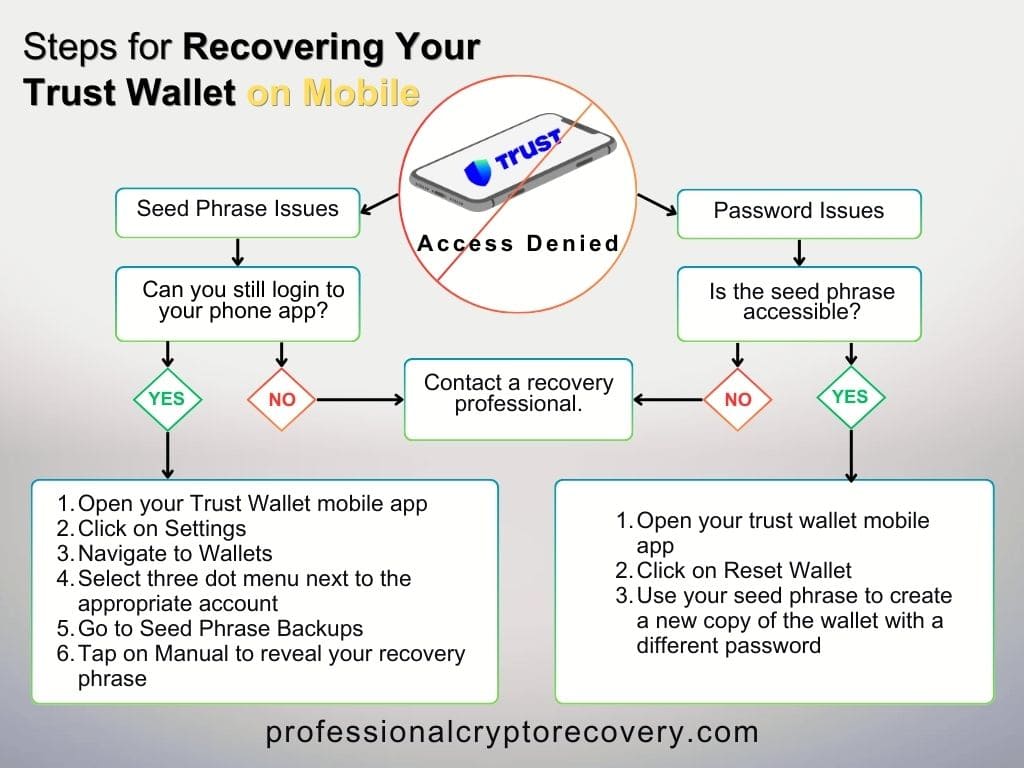
Lost Password
The formula for recovering a Trust Wallet on mobile after losing its password is similar to recovering the wallet on a PC.
- Open your Trust Wallet mobile app
- Click on Reset Wallet (ensure your recovery phrase is valid before doing this)
You can then use your seed phrase to create a new copy of the wallet with a different password.
Seed Phrase Issues
The Trust Wallet mobile app also stores your seed phrase locally. To get it:
- Click on Settings ‘
- Navigate to Wallets
- Here, select the three dots next to the account whose secret phrase you want to recover.
- In the next screen, under the Seed Phrase Backups section, tap on Manual to reveal your recovery phrase.
Once you reveal your Trust Wallet secret phrase on PC or Mobile, write it down and ensure the backup is securely stored.
When to Contact a Crypto Recovery Professional
There are certain scenarios where you’ll find it hard to recover your Trust Wallet. For instance:
- You’re locked out of the application but cannot use your recovery phrase to reset the wallet and create a new password. This could be because you lost it or you have an invalid or incomplete seed phrase.
- You don’t have the password needed to unlock the app and reveal your seed phrase
This essentially means that all recovery options discussed above will not work for you. Does that mean you’ve lost your assets forever?
Well, no. This is where recovery professionals come in. You can seek their services if you have an idea what your password was or have managed to assemble a partial seed phrase. They’ll also help you with an invalid seed phrase, i.e., you have the complete mnemonic but for some reason, it’s not working.
Such issues are typically out of the scope of the average crypto user. So generally, you want to contact a crypto recovery professional if you’re unable to recover your Trust Wallet on your own.
Recover Your Trust Wallet Today
Finding a reliable crypto recovery service is not easy. Fortunately, you don’t have to look any further. Professional Crypto Recovery is a dependable wallet recovery service with 20+ years of experience in IT. We have been serving the needs of the crypto community since its early days and through the years, have gained the experience needed to safely recover your Trust Wallet.
Contact us today to get started.
FAQs
Can you have Trust Wallet on multiple devices?
Yes. You can have the Trust Wallet app installed on different devices, all able to access and transact your crypto. This is possible with the help of the wallet’s recovery phrase.
Why is my Trust Wallet not showing any balance?
Missing/incorrect balances can occur if your Trust Wallet cannot sync with the blockchain properly. To avoid this, make sure your device is properly connected to the internet. You can also try resetting your wallet (make sure you have the seed phrase before attempting).