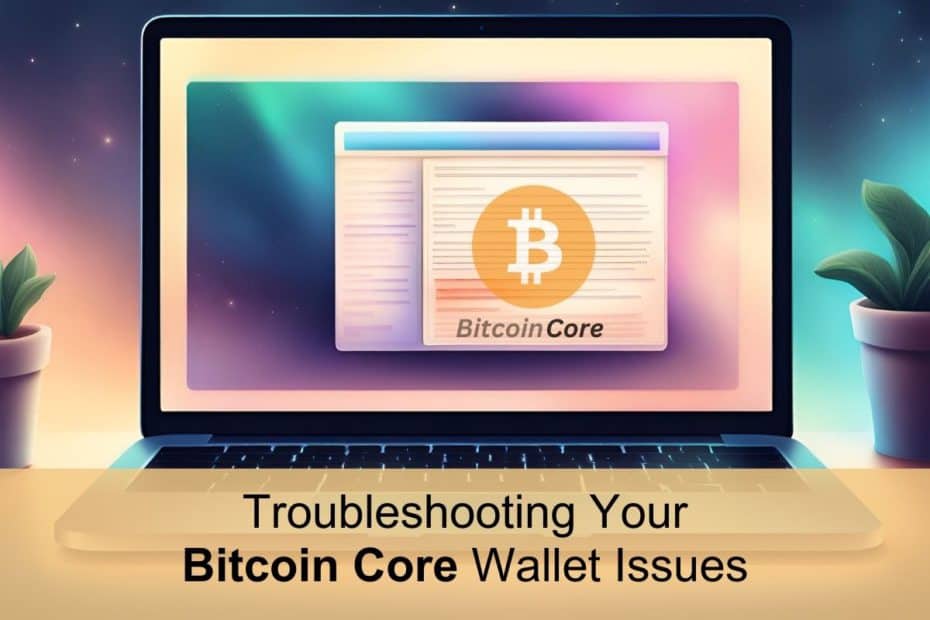A Bitcoin Core wallet is a powerful tool to have in your cryptocurrency arsenal. It’s an excellent software wallet that also doubles as the official client for the Bitcoin blockchain. So, not only does it let you fully manage and control your assets, but it also makes your computer a full node of the Bitcoin blockchain.
However, like most tools, Bitcoin Core can malfunction. This situation is exacerbated by the lack of official support resulting from its non-custodial nature. It’s up to you, the user, to troubleshoot your Bitcoin Core wallet and find solutions.
That might sound arduous, but the solution can be pretty straightforward, depending on the issue. All you need is the right knowledge. And if you’re wondering where to get that, this guide will get you pointed in the right direction.
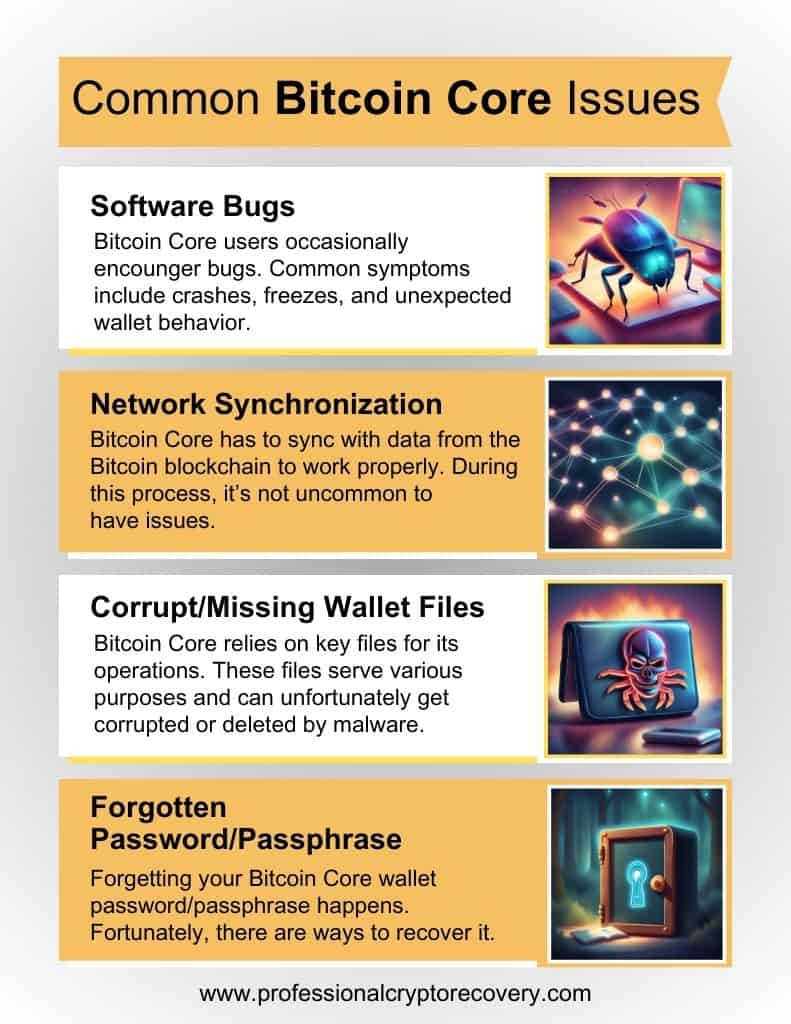
Common Bitcoin Core Issues and Their Solutions
There are a variety of issues that can affect your Bitcoin Core installation. Here is a look at these problems, their symptoms, and their solutions.
- Software Bugs
Bitcoin Core is a software wallet application. It’s an open-source project developed collaboratively by a worldwide community of developers enthusiastic about Bitcoin and blockchain technology.
But despite their best efforts, no software is 100% perfect. So, Bitcoin Core users occasionally encounter bugs during operation. Common symptoms include crashes, freezes, and unexpected wallet behavior.
Fortunately, bugs are not a major issue. The random crashes and freezes can be fixed by updating your Bitcoin Core installation if you’re running an older version and//or restarting your computer.
If that doesn’t work, you might want to wish you were a technical person. This is because you can check logs and utilize debug options to diagnose the specific issue and report it to the developers.
Note that the Bitcoin Core wallet has been around for more than a decade, and thanks to the development community around it, it has only gotten better. This means major bugs, like those that expose security vulnerabilities, are very rare. And when they occur, they are typically discovered and fixed immediately via a software update. You won’t even realize it happened.
Therefore, it’s important to keep your wallet patched and up-to-date. This ensures you’ll always have the smoothest and most secure wallet application.
- Network Synchronization
As a core wallet, Bitcoin Core needs the full history of the Bitcoin blockchain to work properly. This is currently around 500 GB of data. The wallet also needs to sync this data with the rest of the blockchain to check if it’s accurate and up-to-date.
It does so every day, uploading around 5GB and downloading 500 MB of data in the process.
It’s not uncommon to experience issues during this process. Syncing might become slower than usual or even get stuck. In this case, you want to start by checking your internet connectivity. The problem might be a result of a slow internet connection.
You may also want to check your PC/laptop specifications. Being a core wallet, Bitcoin Core is more resource-intensive than regular crypto wallets, which is why it can only run on PCs and laptops.
Bitcoin.org currently puts the minimum requirements at 350 GB of disk space and 512 MB of RAM. Your desktop or PC failing to meet one of these specifications could be the reason for a slow syncing process.
Slow/stuck syncing might also be caused by you running an outdated version of the application. So, to make syncing with the rest of the network easier, make sure to update your wallet to the latest version and restart it.
It’s also important to note that syncing can take a long time, especially for new users. The Bitcoin blockchain is big. Downloading and syncing the entire thing for the first time takes time. So, if you encounter syncing issues your first time using the wallet, patience might be the answer.
But what if you don’t have the bandwidth to regularly download and sync large amounts of data? Well, Bitcoin Core has a solution. It’s called ‘pruning’.
Pruning cleans old, bulky data that is not entirely necessary for your node to operate. With this method, you can reduce the required disk space to as little as 7 GB. The uploads also fall to 10 MB/day, while the downloads sit at 150 MB/day.
This frees up storage, performance, and bandwidth requirements, potentially speeding up the syncing process.
- Corrupt/Missing Wallet Files
Like any other software, Bitcoin Core relies on some key files for its operations. These files serve various purposes, from supporting the application’s functionality to data storage and configuration settings.
Unfortunately, files can get corrupted or deleted by malware, causing your wallet to malfunction. If you see error messages, it’s likely a symptom of this problem, which can even make it impossible to open your wallet.
Corrupt or missing wallet files are serious problems to encounter with Bitcoin Core, as they could result in completely losing access to your assets. Part of the reason is that Bitcoin Core doesn’t have a seed phrase, so you can’t just create a fresh copy of your wallet.
So, what do you do?
If you want to save your assets, you will need to restore the damaged/missing files. Depending on the specific files, this can be an easy or complicated process.
For example, missing data can be a result of an anti-virus program quarantining some data. In this case, all you have to do is turn on your anti-virus software or exempt the specific file from quarantine.
However, in case of an actual malware attack or accidental deletion, you might end up missing some crucial app data files, like wallet.dat. In this case, the solution requires a bit of effort. You’ll need to restore an older backup of the file.
Wallet.dat is a data file that contains your wallet’s keys. It’s what the wallet uses to check and display the correct wallet balances. It is created by the application and stored locally on the device. Therefore, it cannot be downloaded over the internet.
If this is the affected file, the only way to solve the problem is to already have an uncorrupted version of it as a backup. You only need to copy and paste the backup in the relevant directory in your PC’s storage.
If you don’t have a backup, don’t worry, there’s another solution. You’ll need a data recovery expert. Using a variety of data recovery tools and techniques, they should be able to recover and restore the crucial file.
- Forgotten Password/Passphrase
You probably use a password/passphrase to encrypt your Bitcoin Core wallet. The wallet requires you to provide this password whenever you want to open it or send bitcoins. So, if you forget it, you’re in big trouble, right?
Well, yes. Fortunately, there are ways to save yourself; do it yourself with the help of specialized wallet recovery tools or have an expert do it for you. Wallet recovery tools require quite a bit of technical expertise. So, the best option is usually to contact a wallet recovery professional.
Bitcoin Core Professional Recovery Services
Bugs, synchronization issues, damaged files, and forgotten passwords are relatively common problems that Bitcoin Core users face. The good news is that with the right knowledge, you can solve some of these problems by yourself.
But sometimes, it can be hard to DIY out of some situations. In this case, your best bet is to contact a data and crypto recovery professional.
Professional Crypto Recovery has been in the IT and data recovery business for over 23 years. We help people who have lost access to their Bitcoin recover their assets quickly, safely, and affordably. Contact us today to recover your Bitcoin Core wallet.