Imagine that sinking feeling of not being able to get into your Trust Wallet. Well, if you’re here, there’s no need to imagine, as that’s a situation you’ve probably wound up in. It could be a forgotten password, a lost seed phrase, or both. Nonetheless, the realization that you can’t access your cryptocurrencies can be too painful of a gut punch.
What do you do now?
Luckily, losing access to your Trust Wallet doesn’t mean it’s game over. You can, either by yourself or with the help of an expert, recover your wallet and regain access to your assets.
This guide will show you how.
How Does Trust Wallet Work
Trust Wallet is one of the most trusted cryptocurrency wallets. Supporting 10M+ assets across 100+ blockchains, including popular ones like Bitcoin, Ethereum, and Solana, it has established itself as one of the best software wallets in the market.
It is available both as an application for mobile and an extension for Chromium-based browsers. All versions are secured by a password that you create during setup. This password will be required every time someone opens the applications to prevent unauthorized access.
Trust wallet is also non-custodial; it gives you your private keys in the form of a seed/recovery phrase after you create your wallet. You’re the only one who gets this phrase, meaning that you have total control over your wallet.
This gives you unrestricted access to the funds associated with your Trust Wallet addresses. As long as your balance allows it, you can send, receive, and withdraw assets whenever you wish.
On the flip side, however, having your seed phrase means that you’re solely responsible for your wallet. You’re the one to secure it. And in case of any issue with the phrase, it’s primarily up to you to fix the problem. The wallet’s developers can’t do much to help you.
In this case, if you forget your wallet’s password or seed phrase, it’s your responsibility to recover it.
How to Recover Your Trust Wallet
There are various scenarios where you’ll need to recover your Trust Wallet to continue using it.
If you have forgotten your password
Your Trust Wallet’s password controls access to the application. The aim is to prevent unauthorized people from opening your wallet in the unfortunate scenario that they have your device.
But time and again, this security measure works against the very people it’s meant to serve. If, for some reason, you provide an incorrect password, your Trust Wallet treats you like an unauthorized person. So, you won’t be able to open the application and access your crypto until you have the correct password.
Fortunately, this is a problem you can easily solve if you have your wallet’s seed phrase. The phrase, which consists of 12 randomly generated words, contains your wallet’s public and private keys. Thus, it is taken as the ultimate proof of ownership of the wallet.
This allows you to bypass the whole password security measure. If you don’t know your password, you can just use your seed phrase to create a new copy of your wallet.
This is a relatively easy thing to do. You won’t even need to do a fresh installation; Trust Wallet has a ‘Reset Wallet’ option in the ‘enter-password’ screen. Selecting this option lets you erase your current wallet and set up a new one using your seed phrase. You’ll then create a new password that you will, hopefully, have a better time remembering.
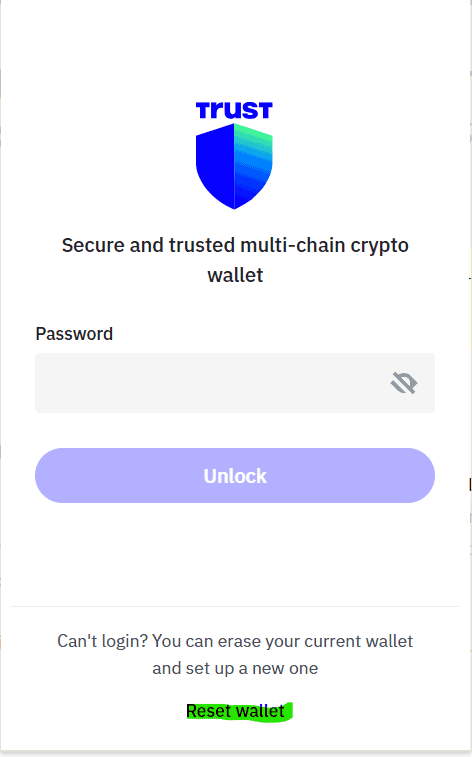
If You Have Lost Your Seed Phrase
At this point, it’s clear that your seed phrase is the most important tool in your arsenal. Trust Wallet gives it to you, and you must secure it. This typically involves writing the phrase on a piece of paper and storing it somewhere safe.
So, what happens if you lose this phrase?
With some wallets, this is catastrophic. Your seed phrase is only given to you when you first set up the wallet, after which no other record of it exists. However, things are a bit different with Trust Wallet.
The application stores the seed phrase locally. It can be viewed at any time in the settings section.
On the browser extension, all you have to do is open your application, click on Settings, and then on ‘View Secret Phrase.’
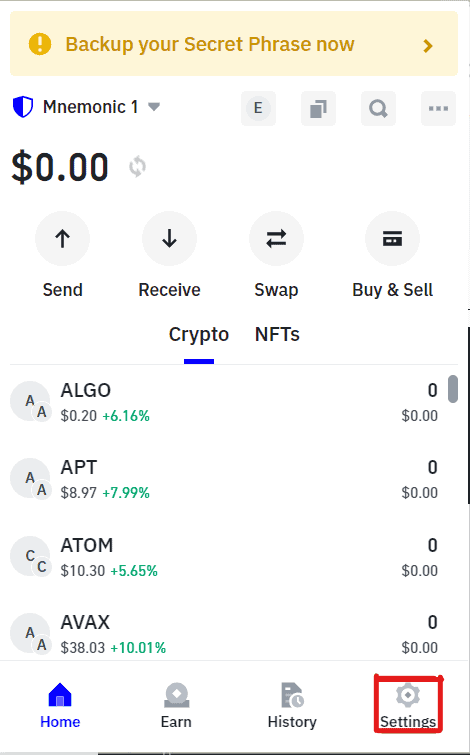
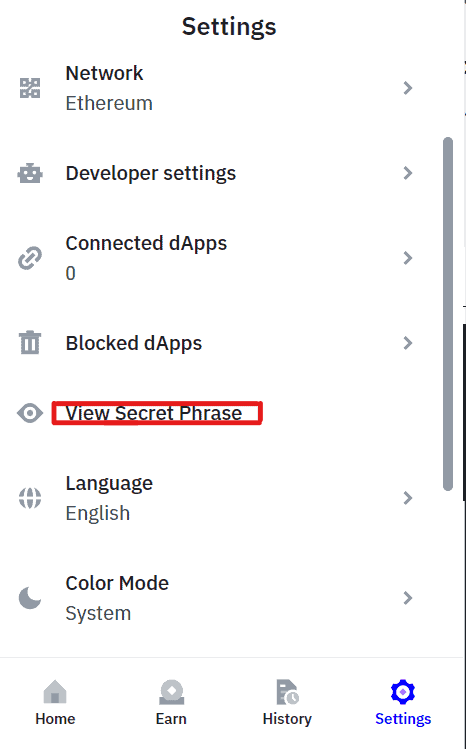
On the other hand, on mobile, click on Settings -> Wallets and select the three dots next to the account whose secret phrase you want to recover. In the next screen, under the ‘Seed phrase backups’ section, tap on ‘Manual’ to reveal your recovery phrase.
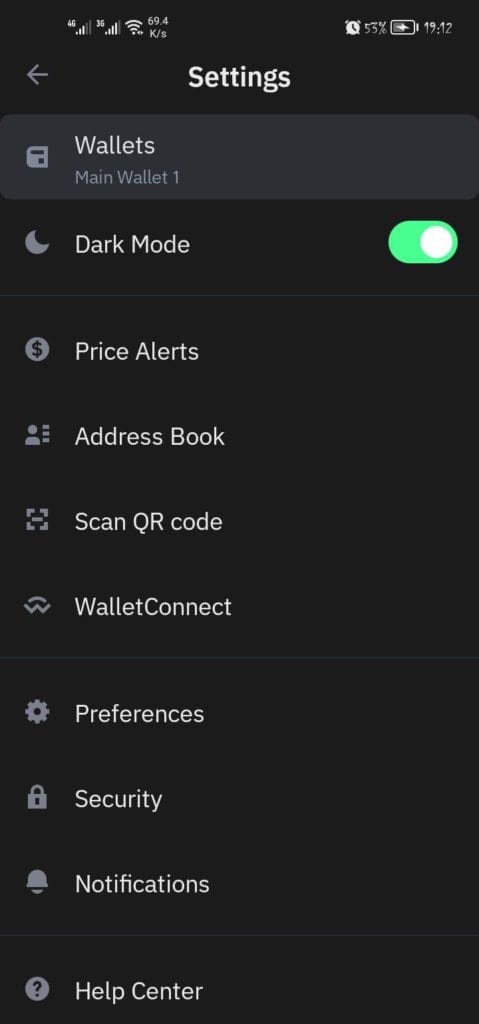
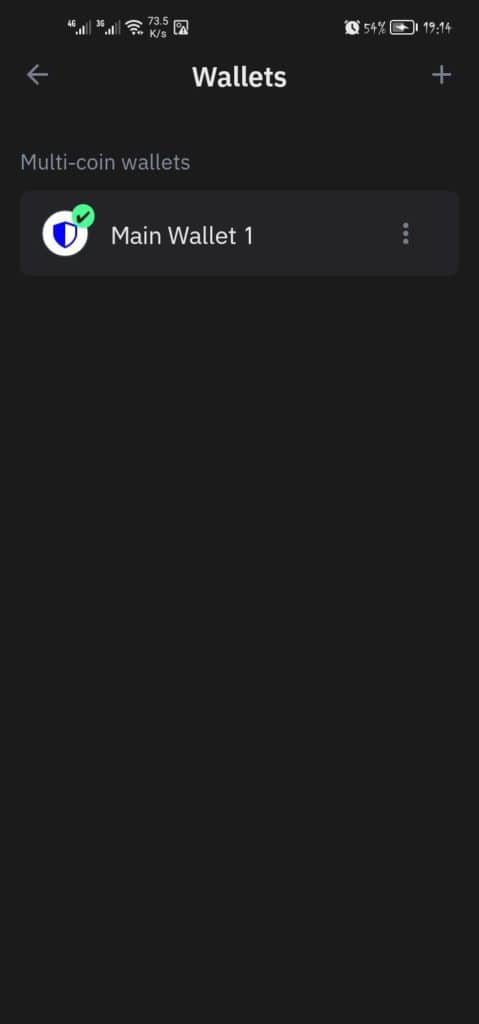
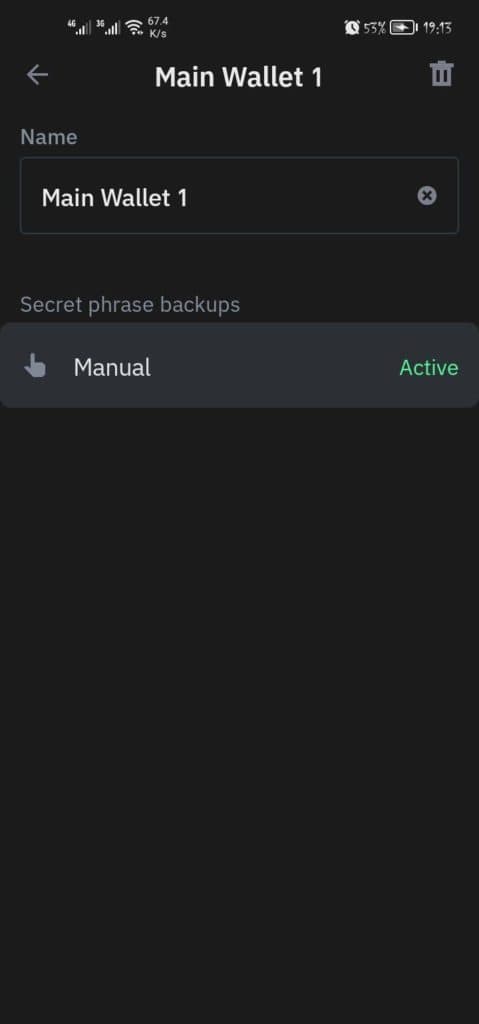
Note that you must have your wallet’s password for this method to work. This is because you’ll need it to open the application in the first place. The wallet also asks for the password before revealing its secret phrase.
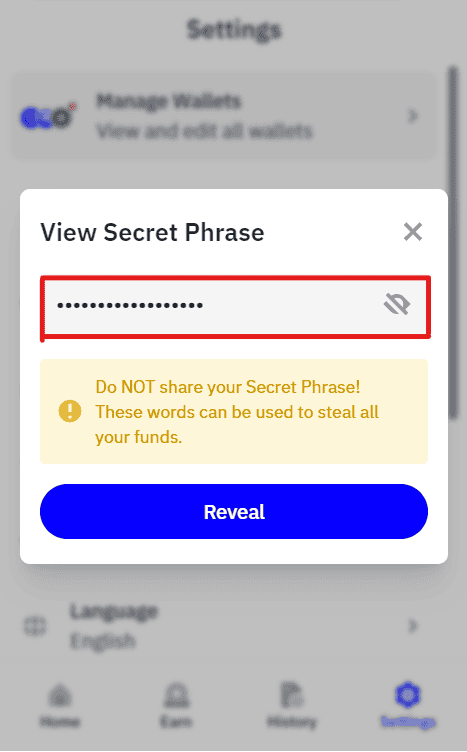
Once you have your recovery phrase, you can continue using the wallet stress-free. However, make sure to store it better this time.
If You Have Your Seed Phrase But It’s Not Working
You may have your seed phrase. However, every attempt to use it to recover your seed phrase is unsuccessful. You get the error: “Invalid Mnemonic Phrase”. What do you do?
First, diagnose the situation. There is certainly an issue with the phrase you possess. It could be that you got the word order wrong. To be valid, recovery phrase words need to be provided in the exact order they were given to you.
It could also be that you’re trying to provide one or two words that don’t belong in the phrase. This could be as a result of getting the spelling wrong, which while seemingly an obvious mistake, could be quite obscure where homophones are involved.
If you spot the problem, solving it might be easy. But if you’re still getting the “Invalid Mnemonic Phrase” error, it’s time to call a recovery professional. They are your best chance of recovering your Trust Wallet’s valid seed phrase.
If You Don’t Have Both Your Seed Phrase and Password
You’ve probably realized that with Trust Wallet, you need your seed phrase to recover your password and your password to recover your seed phrase. But what if you don’t have either? Well, your options are pretty limited.
You need your seed phrase to recover your Trust Wallet. The seed phrase can be viewed in the app. But since you don’t have the app’s password, you can’t open it and get to the seed phrase. You’ve essentially been locked out of your wallet and can no longer access your crypto.
Fortunately, there is a possible way out. You just need to find a crypto recovery professional. This is someone with extensive knowledge and experience in data recovery. Utilizing specialized tools, and with a bit of your help, they can help recover your wallet’s password and seed phrase.
Start Recovering Your Trust Wallet Now
Losing access to your crypto wallet is stressful. However, depending on your situation, the fix can be as easy as creating a new copy of the wallet or clicking a button to reveal the seed phrase. But if you lack both your wallet’s password and seed phrase, a professional recovery service is your only hope of ever accessing your assets again.
Professional Crypto Recovery is one of the best crypto recovery companies. With more than 20 years in data recovery, we have helped hundreds of customers successfully recover their crypto wallets and access their assets. Our services are fast and efficient while also being the most affordable in the market. Contact us today to kickstart your Trust Wallet recovery.
Frequently Asked Questions
Who do I contact in case I lose my seed phrase?
Being a decentralized non-custodial wallet means that the wallet’s developers or customer service cannot help in case you lose your seed phrase. However, you can still get help from wallet recovery professionals like us. So, contact a recovery expert.
Do trust wallet developers have my seed phrase?
No. While you can find your seed phrase in the Trust Wallet mobile app and browser extension, the wallet’s creators do not store it in any form.
