Bitcoin (BTC) wallets have come a long way since Satoshi Client and Armory. Many modern Bitcoin wallets boast a variety of features and improvements in on-chain autonomy and user experience. Back then though, wallet applications didn’t provide a lot of functionality.
Among these recent entrants is the Sparrow Wallet, one of the more interesting BTC wallets to emerge in the last five years. A lightweight but powerful application, it is often included among the top Bitcoin wallets. This probably has you wondering whether or not you should download the Sparrow Wallet for yourself.
Well, let’s find out.
Introducing the Sparrow Wallet
Sparrow is a Bitcoin-only desktop wallet released in late 2020 by solo developer, Craig Raw. It is designed to provide users on Windows, Mac OS, and Linux with full control and privacy of their funds via a rich but simple interface for beginners.
Sparrow leverages various tools and features to achieve its goal. It has a tab-based design, Partially Signed Bitcoin Transactions (PSBTs), full control over Unspent Transaction Outputs (UTXOs), and hardware wallet integration. You can use Sparrow with Ledger and many other hardware wallets.
We’ll explore these in more detail in the next section.
Sparrow Wallet Features
Tab-Based Design
Sparrow Wallet has an uncomplicated interface, with nothing particularly flashy or colorful happening on-screen. But this simple design serves as a gateway to a number of powerful Bitcoin management tools.
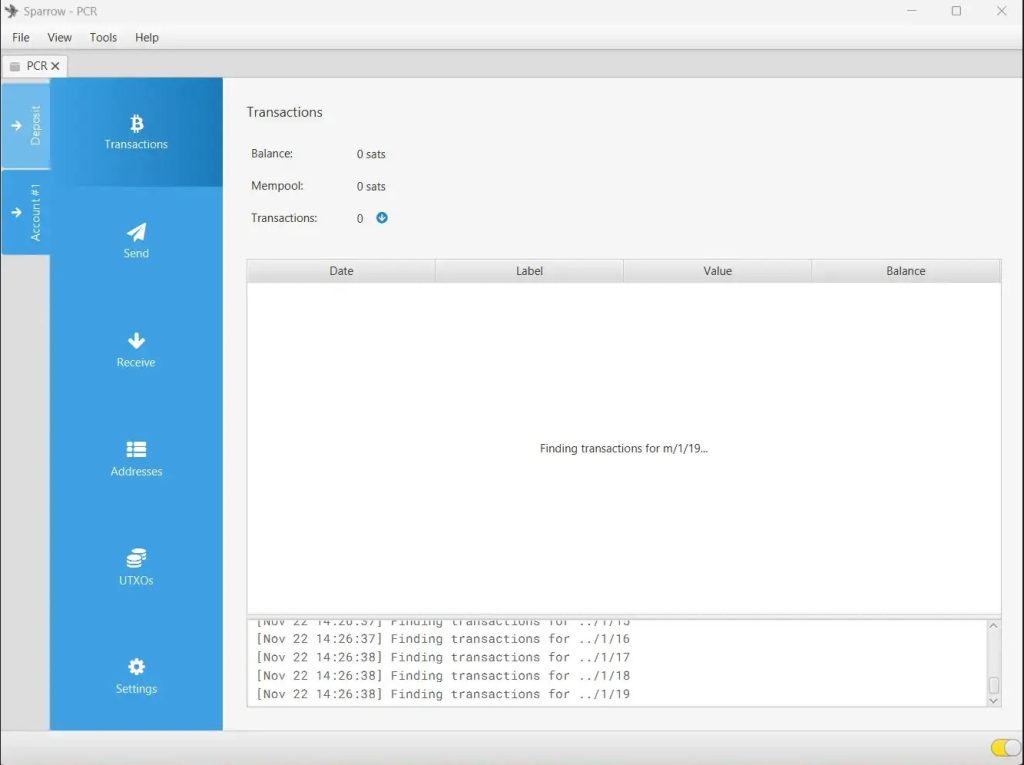
Different sections of the application are organized into tabs, just like in a browser, making navigating the interface very convenient.
Multisig Wallets
Sparrow Wallet supports BIP 174, a standard that allows for Partially Signed Bitcoin Transactions (PSBTs). These transactions contain all the necessary information except for some or all the required signatures, and are thus, incomplete.
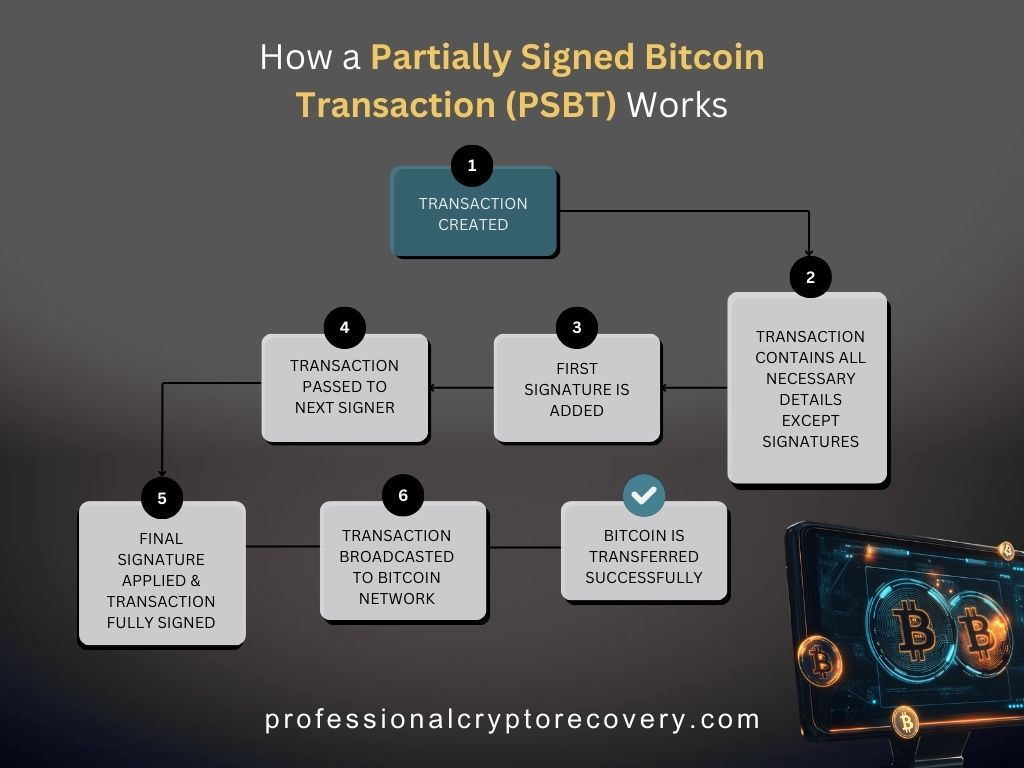
With this, Sparrow Wallet allows you to create multisig accounts. These accounts require multiple private keys to authorize a transaction, ensuring that your BTC is safe even if an unauthorized party obtains one of your keys.
Transaction Editor
Sparrow Wallet’s transaction editor gives you full transparency and control of the process of creating and signing a transaction. There is an editable diagram with all your inputs and outputs, ensuring transparency, while UTXO selection and the ability to edit transaction metadata allow you control over the process.
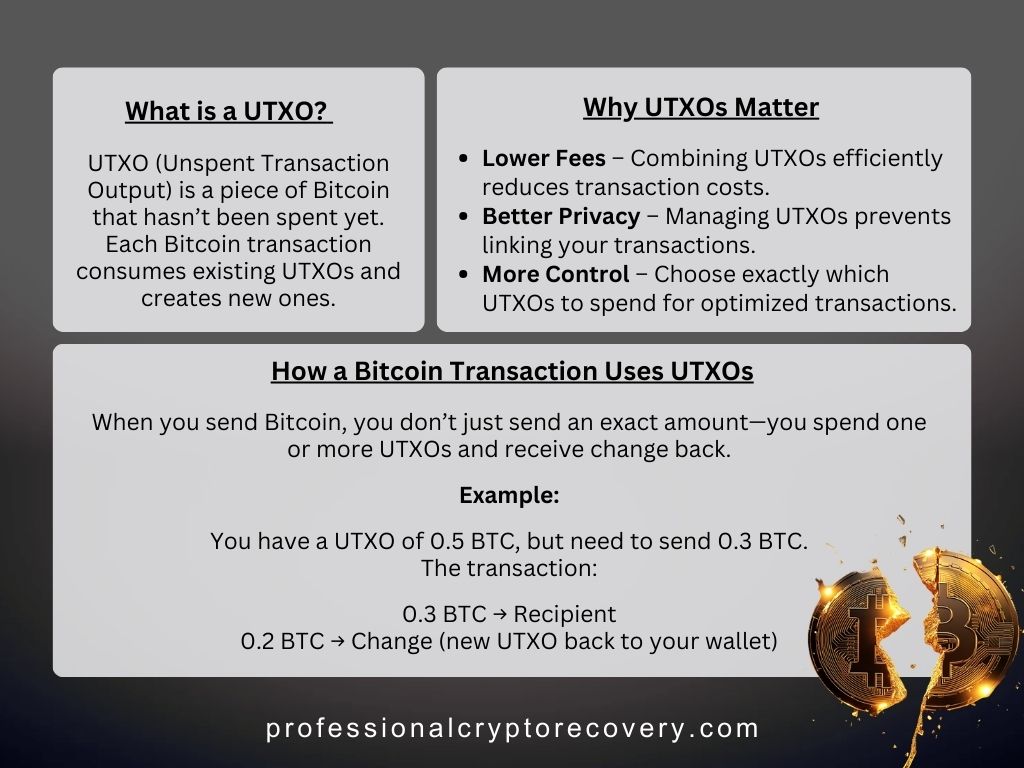
Block Explorer
Sparrow Wallet has some block explorer functionality, although this is limited to the owner’s on-chain activity. This is enabled by the wallet’s transaction editor, which links all inputs and spent outputs. You can also load a transaction ID for detailed inspection.
Hardware Wallet Integration
Hardware wallets have become popular with the growing value of crypto assets. Sparrow supports all major hardware wallets; Ledger, Trezor, Tangem, and the Bitcoin-only Colcard, which Sparrow recommends.
Ledger has an excellent guide on how you can use Sparrow with Ledger, while Sparrow provides one for connecting with Coldcard.
Online and Offline Support
Sparrow operates in two modes; online and offline, letting you switch between either with a toggle. To initiate a transaction and see your balance and transaction history you must be connected to a server. There are three ways to do this.
- Via a public server, although Sparrow advises against this if you’re storing significant amounts. Note that your funds are perfectly safe in the wallet, but your privacy is compromised since whoever is running the server can see your public key information.
- If privacy is of particular concern to you and you’re running your own Bitcoin core node, Sparrow gives you the option to connect to the node. The node will provide your wallet with all the data it needs to function. So, you don’t need to connect to an external server.
- You can also connect Sparrow to a private Electrum Server. Electrum allows users to run a self-hosted instance of its protocol, essentially creating a private server where you can connect your BTC wallet instead of relying on public servers.
The offline mode only lets you verify wallet addresses, analyze transactions and transaction messages, and sign transactions.
Benefits of Using Sparrow
Control
Sparrow Wallet is non-custodial, giving you complete control over your bitcoin. Therefore, during set up, you will be given a mnemonic of your private keys, which gives you private access to the wallet, letting you export it, import it, and spend funds as you please.
With the transaction editor, you have full control of your transactions. You can optimize your UTXO usage with Branch and Bound and Knapsack coin selectors, optimize your fees, and edit all transaction metadata.
Transparency
Sparrow Wallet embraces transparency in a way that few other crypto wallets manage. The transaction viewer/editor allows you to explore transaction inputs, outputs, and addresses, giving you a detailed view of your wallet history and transactions.
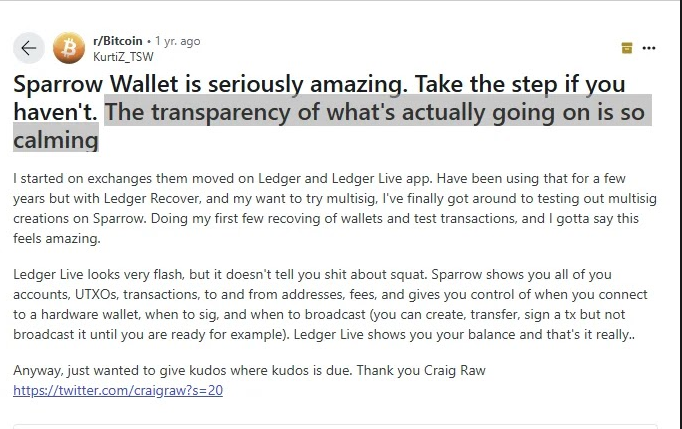
You can also label your transactions. Once you do that, Sparrow will automatically apply these labels during a transaction. This simplifies organization and makes understanding the flow of your BTC relatively straightforward.
Privacy and Security
Privacy, security, and Bitcoin should always go hand in hand. Here again, Sparrow has plenty to offer. With the option to connect to your own Bitcoin node or a private Electrum server, the wallet gives you the power to safeguard your on-chain privacy.
Sparrow supports various server software options when connecting to Electrum. These are BWT, Electrs, Elecrs-Esplora, Fulcrum, EPS, and BWT, which are supported over SSL and built-in Tor.
Sparrow software wallets are normally encrypted and the private keys are briefly unlocked during signing. They also support USB and air-gapped cold wallet signing.
Last but not least, sparrow supports multisig wallets for added security. If you manage your signatures well, multisig accounts are an excellent way to ensure that your assets remain safe, even if your wallet is compromised.
Standards-Based
Sparrow describes itself as a “standards-based” bitcoin wallet, adhering to commonly accepted standards wherever possible. This makes it a flexible application that can support a wide range of wallet setups, including single sig, multisig, legacy, and Segwit accounts.
Sparrow is also compatible with a wide range of software and hardware BTC wallets. You can connect it to Ledger, Trezor, and other popular hardware wallets, and import and export encrypted and unencrypted Electrum wallets.
Furthermore, the wallet supports estimation tools and advanced coin selection strategies like Branch and Bound and Knapsack. This allows you to further optimize your UTXOs.
Lightweight
Sparrow is surprisingly lightweight for such a feature-packed application. You don’t have to download the entire Bitcoin blockchain client to run it unless you plan on connecting the wallet to a Bitcoin node.
Sparrow Wallet Installation and Setup
You can download the Sparrow Wallet application from its website. Once complete, run the application to begin the setup process. This is pretty straightforward.
- Set up a server: As stated before, you have three options to choose from; a public server, a Bitcoin core node, or a private Electrum server. If you’re connecting to Bitcoin Core, Sparrow provides a good tutorial in its quick start guide.
- Create a new wallet: Creating a new Sparrow wallet involves naming your wallet and specifying its policy (single sig or multisig), script (Native SegWit, Nested SegWit, etc), and keystore types (xpub, connected hardware wallet, air-gapped hardware wallet, new or imported software wallet).
Choose the settings that best suit your needs.
If you choose to create a software wallet, you can import either a master private key or an Electrum keystore. Alternatively, you can generate a mnemonic for an entirely new account. After that, confirm your settings and the wallet is ready to use.
For anyone looking to connect their wallet to an air-gapped hardware wallet, Sparrow provides a comprehensive tutorial.
Sparrow Wallet Troubleshooting
Sparrow gives users their wallet’s seed phrase. So, in case you lose your device, there’s an issue with your installation, or generally, if anything happens that stops you from accessing your wallet, you can always use the phrase to recover it and regain access.
But what if this phrase isn’t working?
This could be because it is incomplete or invalid (due to spelling errors, wrong words, wrong word order, etc). Whatever the case, you’ll need the help of a crypto recovery professional like Julia to get your wallet back.
So, Should You Download Sparrow Wallet?
If you’re looking for a secure and transparent application with which to manage your BTC, Sparrow Wallet is a good fit. The wallet’s wide use of commonly accepted standards also makes it interoperable with other Bitcoin wallets and applications, allowing you a high degree of flexibility.
That said, should you experience issues with your Sparrow wallet, or any other crypto wallet for that matter, you don’t have to lose your assets. Professional Crypto Recovery (PCR) specializes in recovering funds stuck in crypto wallets, using the best tools and techniques to give you an efficient and affordable service. +
Frequently Asked Questions
Is Sparrow Wallet the Best?
That depends on what you’re looking for. If you just want to hold BTC and perform the occasional transaction, you may find Sparrow a bit overwhelming. But if you’re after the best privacy and transparency in a software wallet, Sparrow gives you that.
Is Sparrow Wallet easy to use?
Design-wise, Sparrow is a simple wallet, making its interface easy to work with. Its tab-based design also makes navigating between various sections of the wallet straightforward. So, it is easy to use.
How to create a Sparrow Wallet?
Download the wallet application and then launch it. You’ll be asked to set some preferences, after which you can import a software wallet, create a new one, or connect to a hardware wallet.
