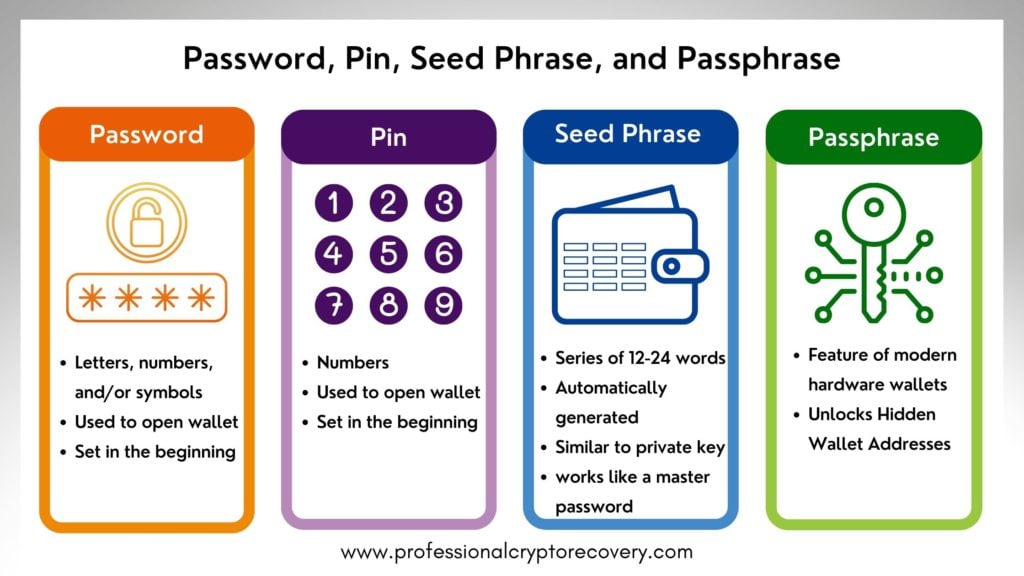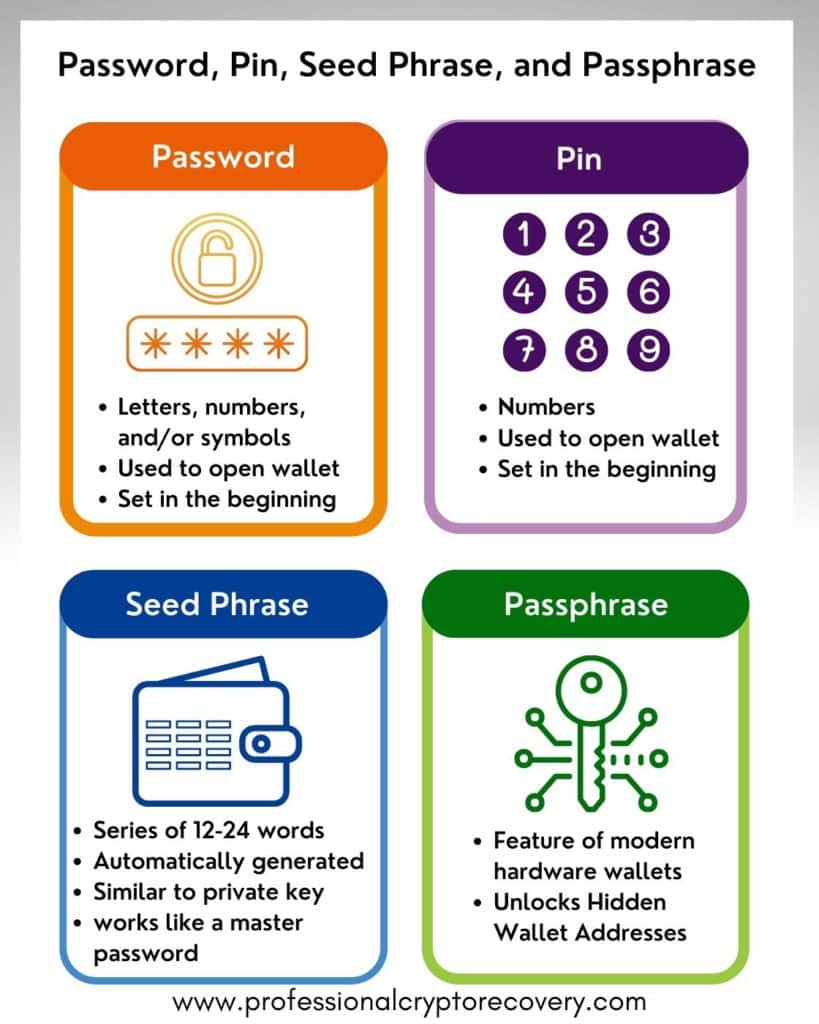To be involved with crypto, you need a wallet. Whether you’re trading cryptocurrency tokens, buying an NFT, or playing a blockchain game, the wallet is what connects you to everything.
Even if you’re going through a centralized exchange, like Coinbase, you have a wallet.
In that particular case, it would be a custodial wallet. Coinbase has all the important information, and they function as your agent for the transactions you make. If you have your own wallet independent of a third party, it is a non-custodial wallet, and you have all the important information.
Self-custody is the best way to store cryptocurrencies. By choosing a non-custodial wallet, you keep your seed phrase, giving you complete control over your crypto. However, this path puts a lot of responsibility on you, the user. It’s up to you to ensure that your crypto doesn’t end up in the wrong hands.
Using a password or PIN helps prevent unauthorized access. Some hardware wallets take it a step further by allowing you to use a passphrase. All of this is good for the security of the funds in your wallet. But it risks losing access to your crypto funds if you forget your PIN, password, or passphrase. Here are some tips in case that happens to you.
How Do Crypto Wallets Work?
Crypto wallets are devices and programs used to hold cryptocurrency. Each wallet has public keys and private keys.
The public key is a long string of letters and numbers that represents your wallet’s address on the blockchain. It is generated from a private key. Just like people use your Gmail address to send you emails, people use your wallet’s public address to send you crypto. Since it is public, it can be shared freely.
Your crypto wallet doesn’t store or hold assets on the device itself. Crypto coins and tokens exist as data scattered across the blockchain. Each bit is associated with blockchain addresses. To display your balance, the wallet finds all the bits associated with your public address and sums them up.
Private keys prove ownership of the assets associated with a particular wallet address and are used to sign crypto transactions. Anybody with private keys has full access to the funds in a particular wallet. It is important that they don’t fall into the wrong hands.
Password/Pin, Seed Phrase, and Passphrase
A typical crypto wallet has several measures to prevent unauthorized access. These are the password, PIN, and passphrase. There is also a seed phrase.
Password and Pin
A crypto wallet’s password is a string of letters, numbers, and/or symbols set by the user. It acts as the key used to unlock a wallet. The PIN also serves the same function. The only difference is that it consists purely of numbers. It is usually four or six digits, but depending on your wallet, it can be more.
Both software and hardware wallets require you to set a PIN/password when you first create your wallet. It will be requested every time you try to open the wallet. That way, it prevents anyone from unlocking your wallet and accessing your funds without your permission.
Seed Phrase
The seed phrase, also known as the recovery phrase, is a series of 12 to 24 random words. It’s a human-readable form of a large number that is used to generate your wallet’s private keys and public addresses.
Each wallet has its own unique seed phrase. Unlike the PIN, password, and passphrase, you’re not the one who creates it. Instead, it is automatically generated by the wallet program when you first create your wallet.
You’ll then be asked to write it down before using the wallet. Don’t skip this step, because the seed phrase is crucial for recovering your crypto if anything happens to your wallet. Furthermore, it is not stored by the wallet’s creator (the company that sells it), so be careful not to lose it.
Since the seed phrase is essentially your private keys, it can be used to claim ownership of the wallet’s addresses. It is also cryptographically linked to the wallet address, so the same 12-, 18-, or 24-word series in the same order will always generate the same public address on the blockchain.
The feature allows the seed phrase to function like a master password. It bypasses the regular password/PIN, giving you full access to the wallet. So, anyone who has it is free to do whatever they want with their crypto. The seed phrase must remain private.
Passphrase
The passphrase is a feature of modern hardware wallets and some software wallets. It is a word or phrase, chosen by the user, that serves as an extra layer of security if your seed phrase falls into the wrong hands.
It should not be confused with the password. While the password is set when the wallet is first created, the passphrase can be set at any time. It can also be turned on and off at will.
The passphrase is added to the seed phrase. For example, if your recovery phrase has 12 words, you now have one with 13 words. Due to the extra word, this new seed phrase creates a new wallet with new public and private keys.
This new wallet can only be opened with the passphrase. So even if someone gets your seed phrase, they cannot access the funds in your hidden wallet.
Recovering Your Forgotten Cryptocurrency Wallet Password
Here are several ways to recover a forgotten or lost crypto wallet password.
Brainstorm Any Password Ideas
It’s a good idea to brainstorm possible passwords before trying more complex recovery techniques. Ask yourself the following questions:
- Do you think you know what the password is, but it doesn’t work? In this case, maybe you changed your password but are still trying to use the old one.
- Do you sometimes use dates, names, and places in your passwords? If so, note all the important dates, names, and places you typically use as your passwords.
- Do you frequently use any prefixes or suffixes?
- Do you use capital letters, phrases, spaces, special characters, numbers, or random password generators? Given that passwords are case-sensitive, the issue may be that you’re getting the capitalization wrong. It may also be that you’re missing certain characters and numbers, or the spacing is wrong.
- Does the password length match? Make sure each of your password ideas meets your wallet’s minimum password length requirement.
Make sure you note all potential password ideas you come up with while brainstorming.
After brainstorming, try each password idea one by one. Note that depending on the wallet, you might have to wait a little longer after each incorrect try. So, be patient in your approach.
Crypto Password Recovery Using Your Seed Phrase
If none of your password ideas work, it’s time to restore your wallet. Just reset your wallet, then import your previous wallet using your seed phrase.
For this option, the most important tool is your seed phrase. The seed phrase shows ownership of the wallet address, allowing you to recover your wallet if you forget the PIN/password. It essentially creates the same wallet again, with the same public address and private key. This gives you access to your cryptocurrency.
If you don’t have the correct phrase, you cannot recover your crypto wallet password this way.
Also, the recovery phrase must be typed in the exact order it was given to you. If you have the right words but the wrong ordering, this step will not work. If, for some reason, you have your seed phrase, but it isn’t working, you might need a recovery expert.
Use an Old Backup
If your wallet is on a phone or computer, do you have a backup that might contain an older wallet password that you remember? Make sure you create a new backup of the current version before reverting to an older version.
Recovering Your Wallet Passphrase
Forgetting your passphrase will lock you out of your wallet. You cannot use a new phrase, as that will create a new hidden wallet with a different address. The only way to unlock it is to recover the exact passphrase you used to create it.
Unfortunately, your wallet doesn’t store the passphrase. And unlike a PIN/password, you cannot use your seed phrase to recover it. This makes losing it a much bigger problem.
Hardware wallets with this feature typically state that losing your passphrase renders your hidden wallet irretrievable. However, there are ways to recover the passphrase. These are not limited to any particular brand of hardware wallet, though the process may differ slightly for each type of wallet.
Use Passphrase Recovery Tools
Fortunately, if you’ve lost your passphrase, there are a few tools that you can use to recover your wallet.
Note: The following tools should be run offline in an air-gapped operating system for security. An air-gapped computer cannot connect to the internet because it has no network interfaces. These are usually booted from a USB stick or a CD drive.
Bitcoin2john
Bitcoin2john is a Python script that extracts the passphrase hash from a wallet.dat file. It’s useful if you have a core wallet such as Bitcoin Core or Dogecoin Core. Once you get the hash, then you can use tools like Hashcat or BTCrecover to test thousands of passwords.
John the Ripper
John the Ripper is an open-source password-recovery tool. It uses your CPU to test thousands of passwords against a password hash. The tool was originally created in 1996 and has been used by organizations to test password strength, brute-force passwords, and support several modes, including dictionary attacks.
Hashcat
Hashcat is an advanced GPU password recovery tool with many features. You will need specialized hardware to fully utilize its speed. It has many modes, including dictionary, combinator, brute-force, mask, hybrid, and association attacks. It’s free, open source, and runs on multiple platforms.
BTCrecover
BTCrecover is another popular tool for recovering your passphrase. It’s open source, multithreaded, and it utilizes GPU acceleration. This tool works best when you have a good idea about what your passphrase is.
Leverage a Crypto Password Recovery Expert
If password recovery tools don’t work, it’s time to call an expert. A password recovery expert has all the right knowledge and tools needed to recover your hardware wallet’s passphrase. This will, of course, come at a cost. Most experts charge a certain percentage of the value in your wallet.
Losing your crypto wallet’s password, pin, or passphrase can be a pain. It locks you out of your wallet, preventing you from accessing your crypto assets.
Fortunately, that doesn’t mean you’ve lost your money forever. You can recover your wallet’s PIN and password using your seed phrase. As for the passphrase, recovery will require more complex techniques. That involves using specialized password recovery tools yourself or letting a recovery expert handle it. If you’ve tried all of our tips and still need help, it’s time to call us.
Frequently Asked Questions
How do I recover a forgotten wallet password or PIN?
You can recover your wallet using its seed phrase. The seed phrase is a series of 12-24 words given to you when you first create your wallet. It serves as proof of ownership of your wallet address and the funds associated with it. You can use it to recover your wallet and access your funds even without the password.
What do I do if I don’t have the seed phrase?
If you have also lost your seed phrase, recovering your crypto wallet password on your own is impossible. The only way to recover your wallet is to use a password recovery service.
Do I have to set a passphrase for my hardware wallet?
No. A passphrase is an optional feature that adds an extra layer of security to protect your funds in case someone steals your seed phrase. It is not compulsory. You can turn it on or off any time you please.