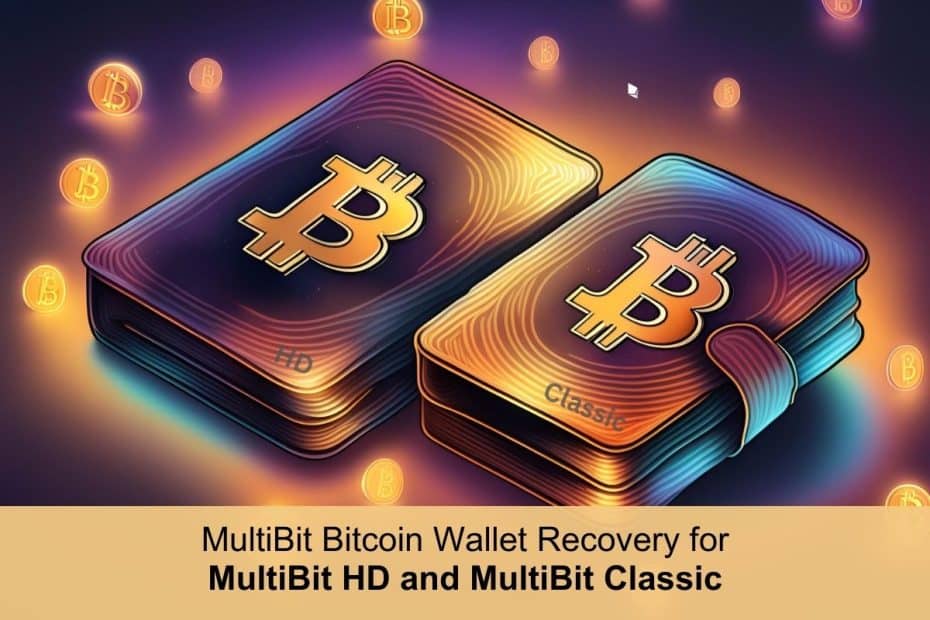Between 2011 and 2015, the MultiBit Bitcoin wallet was one of the best wallets you could use for bitcoin (BTC). It was a lightweight desktop wallet designed to make transacting crypto as user-friendly as possible (according to the standards of the time). This made it a popular choice among early bitcoiners.
Nonetheless, in 2017, mounting technical challenges forced MultiBit to shut down. The project was discontinued, so users needed to move assets to other platforms. Many did. Some, whether by accident or circumstance, didn’t. If you’re in the latter category, you need to recover your MultiBit Bitcoin wallet.
Types of MultiBit Bitcoin Wallets
MultiBit Bitcoin Wallets came in two flavors: MultiBit Classic and MultiBit HD.
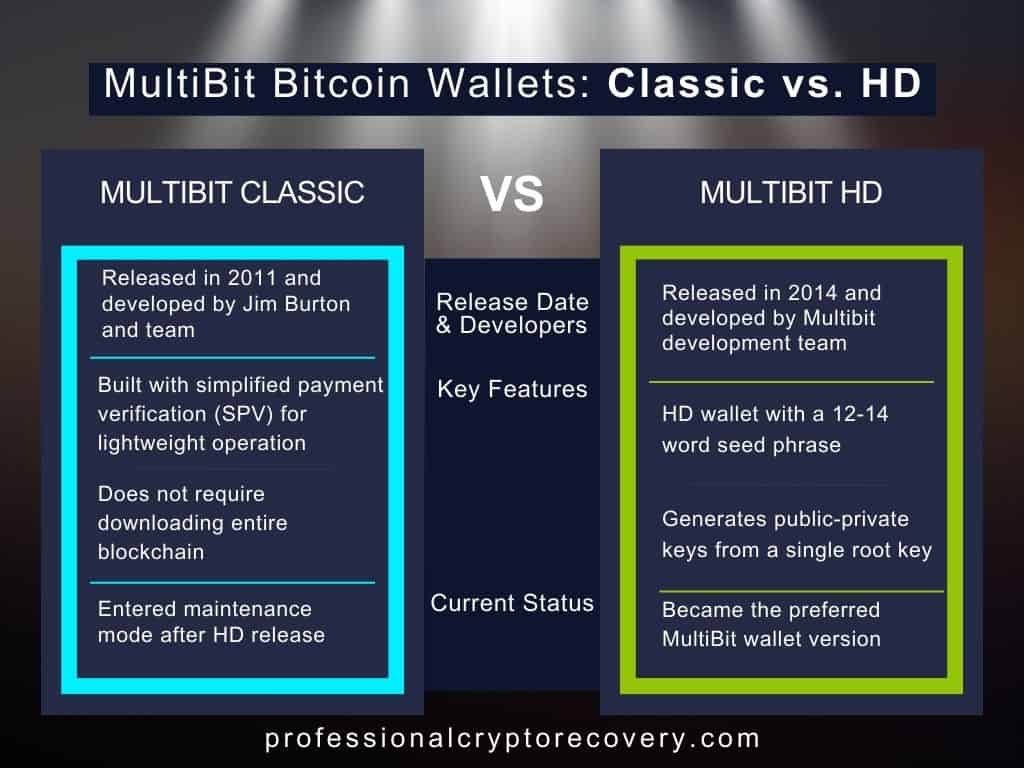
MultiBit Classic
MultiBit Classic is the original application developed by Jim Burton and his team. Announced in 2011, it was built on an open-source library that allowed developers to implement simplified payment verification (SPV).
SPV is a lightweight client that verifies blockchain transactions without requiring the entire blockchain database. So, MultiBit users could transact without downloading the entire Bitcoin blockchain, which was around 25 GB at the time. They enjoyed a lightweight application that was easier to use than most alternatives.
How to Recover MultiBit Classic Wallet
You’ll need to get your private keys to recover your MultiBit Classic wallet. If you still have the drive where your wallet is installed, these can be found in encrypted files ending with .key or .wallet in the following locations:
- Windows: %APPDATA%\MultiBit
- Mac: ~/Library/Application Support/MultiBit
- Linux: Look for a folder called multibit
You need to decrypt your wallet file using your MultiBit password and OpenSSL (a decryption tool) to get your keys. Once you have the keys, import them to another Bitcoin wallet, like Electrum or Bitcoin Core.
MultiBit HD
In 2014, MultiBit developers concluded MultiBit Classic needed improvements. Bugs were prevalent, and users got their private keys as a long hexadecimal string. They also received a private key for each address, which further complicated backup and recovery.
Around this time, hierarchical deterministic (HD) wallets were introduced. HD wallets enable the generation of public-private key pairs from a single root key. This root key is then given to the user as a phrase of 12-14 randomly generated words known as the seed phrase.
The reimagined MultiBit Bitcoin wallet was an HD wallet. It was released in 2014 as MultiBit HD while MultiBit Classic entered maintenance mode. Compared to its predecessor, MultiBit HD was easier and more convenient to use, even for new users, which was quite an achievement at the time.
How to Recover MultiBit HD Wallet
MultiBit HD gave users a seed phrase. This is a mnemonic of the private keys, which allows you to conveniently import your wallet into another wallet. So if you still have this phrase, all you have to do is download another Bitcoin wallet and use the mnemonic to recover your BTC.
If you don’t have your seed phrase, you can still locate it if you have the drive with your MultiBit wallet. It is stored in the .wallet file in the app data files, which are in the following locations:
- Windows: %APPDATA%\MultiBit
- Mac: ~/Library/Application Support/MultiBit
- Linux: Look for the multibit folder
After obtaining your .wallet file, the rest is simple. Use your password and OpenSSL to decrypt the file. Inside it, you’ll find your private keys and mnemonic phrase, which you can use to recover your MultiBit wallet.
Common Issues and Solutions When Recovering MultiBit Bitcoin Wallet
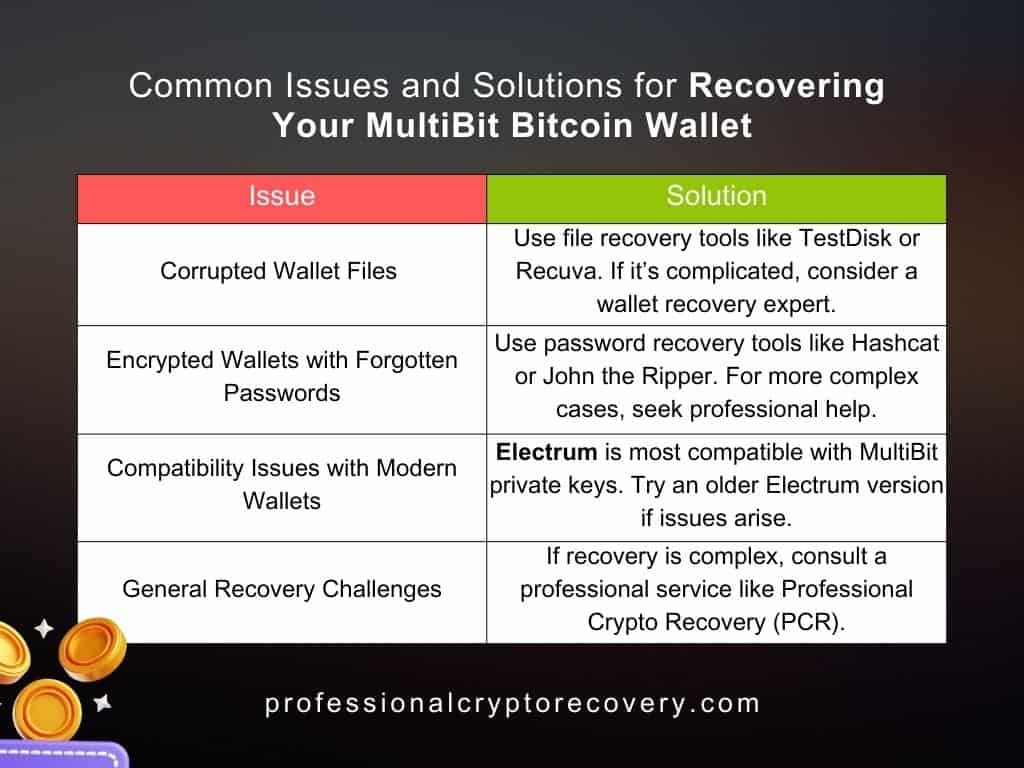
Given the age and state of the Multibit Bitcoin wallet, recovering it can be challenging. Here are some of the most frequent issues and their solutions.
1. Corrupted Wallet Files
A corrupted wallet file is one of the most common issues encountered during recovery. It is typically a result of hard drive issues or malware infections and causes MultiBit files to become unreadable or unrecognizable.
If the damage isn’t too severe, you can use file recovery tools like TestDisk or Recuva to recover the corrupted files. But this can get complicated quickly. So if data recovery is not your forte, it’s best to let a wallet recovery expert do it for you.
2. Encrypted Wallets With Forgotten Passwords
Multibit encrypts its wallet data with a password. Without it, you cannot open the wallet or decrypt its files to access the private keys.
If you have a good sense of what your password could be, you can use password recovery tools like Hashcat or John the Ripper to crack it. Success isn’t guaranteed, however, in which case, you’ll need professional services to recover your wallet.
4. Compatibility Issues With Modern Wallets
The developers of the MultiBit Wallet stopped maintaining the wallet a long time ago. Therefore, users sometimes face compatibility issues when importing Multibit data files into other, more up-to-date Bitcoin wallets.
Electrum is the wallet that’s most compatible with Multibit’s private key format. If you’re having issues importing your keys on the latest version of Electrum, try older versions.
Can’t Recover Your MultiBit Bitcoin Wallet by Yourself?
MultiBit Classic and MultiBit HD are old wallets. As shown, recovery involves using cryptographic and file recovery (in some cases) tools, which can be too complicated for the average person. So if you want to rescue your BTC, you might want to consider professional services.
Professional Crypto Recovery (PCR) is a top wallet recovery firm with an excellent record in recovering assets from old, discontinued wallets like MultiBit. Get in touch to begin your MultiBit wallet recovery.
FAQs
Does the MultiBit Wallet Still Work?
No. The MultiBit Bitcoin wallet was discontinued in 2017.
What is the MultiBit Wallet?
MultiBit is a Bitcoin wallet created in 2011 and supported up until 2017. During its lifetime, it was a popular wallet in the Bitcoin community before persistent bugs and an aging technology stack forced developers to discontinue it.
How Do I Access MultiBit Wallet?
You can launch the application if you somehow manage to get it running. But generally, the safest way to access assets in your MultiBit wallet is to recover the private keys yourself or with the help of a recovery professional.
What is the Most Trusted Bitcoin Wallet?
Hardware wallets are considered the most secure medium for HODLing. Therefore, wallets like Ledger and Trezor are popular among BTC holders. For software wallets, Electrum and Exodus take the crown.