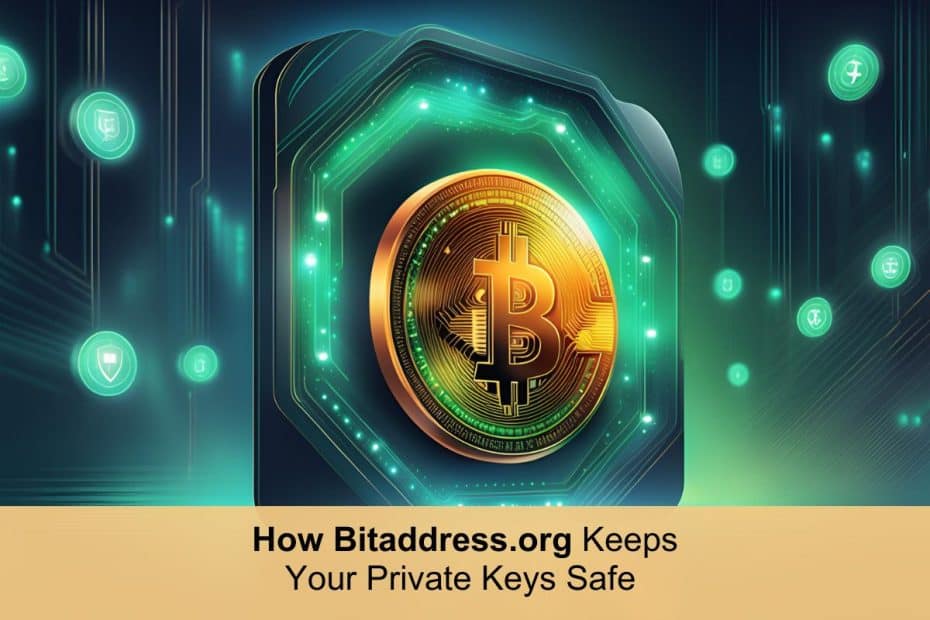Bitaddress.org is a popular tool for generating Bitcoin paper wallets. Though not mainstream, these wallets are perhaps the best protection from hackers, a feat they achieve by leveraging one of humanity’s greatest inventions: paper.
When creating a paper wallet with Bitaddress.org, it generates your keys, which you then print or write on a piece of paper. If you practice due diligence, there is no opportunity for anyone to steal your keys, a situation responsible for about a third of DeFi hacks in 2023.
In this case, a vulnerability may only arise if the tool you’re using to create your paper wallet is compromised.
So, is Bitaddress.org safe?
How Bitaddress.org Works
Bitaddress.org generates a unique Bitcoin address by combining randomness from your device with cryptographic algorithms. You help generate this randomness by moving your mouse or typing random characters into a box until the randomness meter hits 100%.
You then get a pair of keys: a private key (for spending funds) and a public key (to receive funds).
Understanding Private and Public Keys
Your wallet isn’t really an application, or paper, in this case. In crypto, a wallet is a public-private key pairing.
Your public key is an address on the blockchain linked to the assets you own. Think of it as an account number that you share to receive payments and load money into your account.
On the other hand, private keys act as a wallet owner’s signature. They prove that you own the assets, giving you the ability to spend them. This makes them very valuable. If someone gains access to your private keys, they obtain the same level of control over your Bitcoin.
What Is a Paper Wallet?
If a public-private key pairing equals a wallet, then all it takes to make a paper wallet is to put that pairing on paper. This can be done by writing down your keys after generating them.
Nonetheless, if you select the paper wallet option on BitAddress.org, the platform creates a document with a Bitcoin private key and its corresponding public address for you to print out. The keys are also generated in QR format to make it convenient to load and spend BTC.
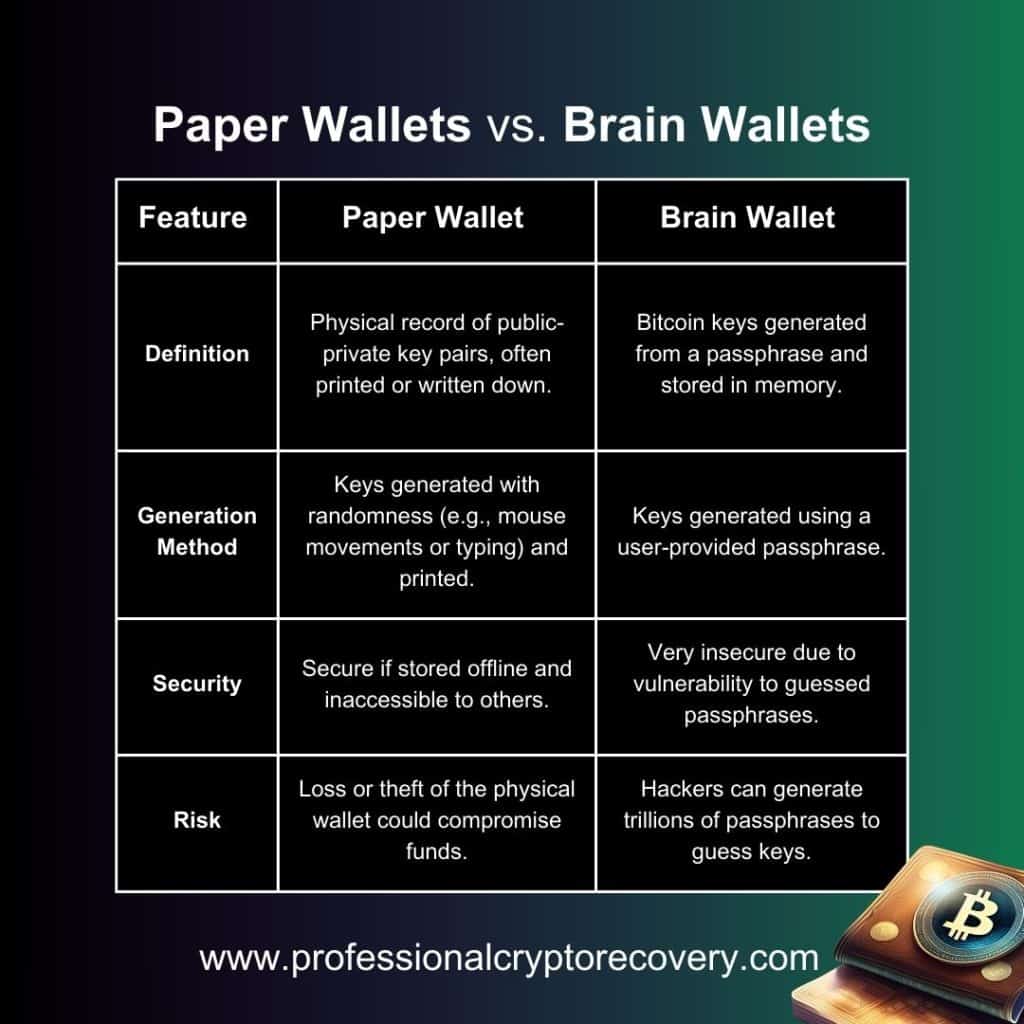
What Are Brain Wallets?
A brain wallet is a concept of storing BTC in one’s mind by memorizing the keys. Since cryptographic keys are pretty much impossible to memorize, users typically memorize a passphrase, which they use to restore the wallet from memory at will.
Bitaddress.org lets you create a brain wallet using a passphrase. In this case, you don’t need to move your mouse around to generate randomness. You provide a passphrase that Bitaddress.org uses to generate a unique public-private key pairing.
You can print it out and create a paper wallet, but this isn’t necessary because remembering your passphrase is as good as having your keys. It would be good if you backed up this passphrase though.
Nonetheless, brain wallets are generally insecure. This is because you don’t need a hash to decrypt; the passphrase will do. So, hackers generate trillions of brain wallets from every word combination they can think of and check them to see if they contain any assets.
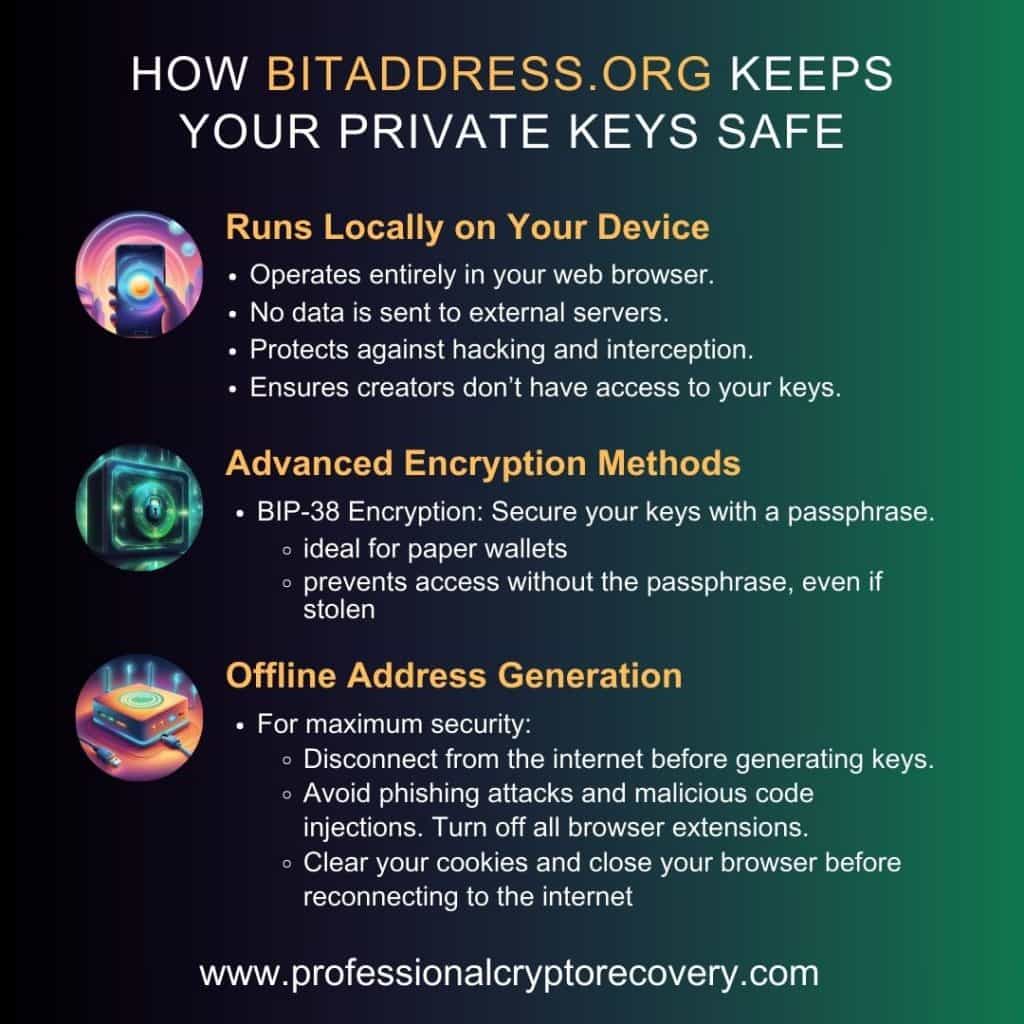
Security Features That Keep Bitaddress.org Safe
Private keys are among the most sought-after objects by hackers. So, security is a priority for a platform that generates them. Here is how Bitaddress.org keeps its platform safe:
Runs Locally On Device
Bitaddress.org operates entirely on your device. It runs directly in your web browser, and not a single bit of data is sent to external servers. This reduces the risk of hacking or interception — and, most importantly, guarantees that the tool’s creators don’t get a copy of your keys.
Encryption Methods
Bitaddress.org supports BIP-38 encryption, giving you the option to secure your private keys using a passphrase. This feature is typically used to generate paper wallets. It ensures that even if your paper wallet is stolen, the funds remain inaccessible without the passphrase.
The tool also generates keys using a combination of randomness from your device and your inputs (e.g., mouse movements). This ensures that each key is both unique and unpredictable.
Offline Generation of Addresses
For an added layer of safety, you should ALWAYS generate your keys while disconnected from the internet. Turn off all browser extensions to reduce the risks of phishing attacks, malicious code injections, and other vulnerabilities caused by using an online wallet generator. Clear your cookies and close your browser before turning your internet back on.
Potential Risks
Using Bitaddress.org to generate paper wallets is not without its risks.
Phishing Attacks
Fake websites mimicking Bitaddress.org can trick users into generating keys on malicious platforms. The scammers then store the keys, ready to pounce when funds are added to the wallet.
Risks of Compromised Code
If you download Bitaddress.org from an unverified source or fail to validate its integrity, you risk using tampered code that could leak your private keys.
Can a Bad Actor Decrypt BIP-38?
BIP-38 encryption is robust. However, its immunity to brute-force attacks depends on the strength of the password/passphrase used. Therefore, it is vital to choose a strong, unique passphrase, especially when creating a brain wallet.
Best Practices for Safety
Verifying URL and Code Authenticity
Make sure you’re accessing Bitaddress.org from the correct URL to protect yourself from phishing attacks. If you’re downloading the tool, ensure it’s from its official GitHub repository, and verify its code signature to ensure authenticity.
Using Offline Devices
To minimize risks, generate wallets on an air-gapped device — one that is not connected to the internet. If you’re printing, make sure that the printer is offline and doesn’t retain a record of the activity.
Choose a Strong Passphrase
Make sure you use a strong and unique passphrase if you’re creating a paper wallet or brain wallet. This gives you protection against brute force attacks.
Better Alternatives to Bitaddress.org
Bitaddress.org is a tool mainly used by people looking for cold storage solutions that achieve security by storing your keys offline.
Paper wallets were the only form of cold storage available in Bitcoin’s early days. But as safe as they are from hackers, paper is not a durable medium. It’s easily damaged and misplaced. Brain wallets are also not safe from fallible human memory. So, the market needed better alternatives for cold storage.
That is where hardware wallets come in. These are small, compact devices that store your keys offline. They keep your assets out of the reach of hackers, are much more durable than paper, and are compatible with most wallet applications. Examples include Ledger, Trezor, and KeepKey.
Bitaddress.org Is Safe, But That Doesn’t Mean It’s Ideal
Bitaddress.org is a safe option for generating Bitcoin paper wallets. However, its safety also depends on user practices. Paper is also not the most durable way to store your keys. So if you’re committed to cold storage, you might want to look for better alternatives.
Hardware wallets come with a better balance of convenience and security. Ultimately, your choice of cold storage depends on your needs and risk tolerance.
FAQs
- Is Bitaddress.org safe on Reddit?
Bitaddress.org is frequently discussed on Reddit, where users agree it’s safe if used correctly. Security recommendations include downloading the tool from its official source, verifying the code, and generating wallets offline on a secure, air-gapped device.
- What is the safest BTC storage?
Hardware wallets, such as Ledger or Trezor, are widely considered the safest Bitcoin storage option. They protect private keys in secure, offline environments. Paper wallets generated by Bitaddress.org are a close alternative but require careful handling to avoid physical loss or exposure.
- Is it safe to give out my BTC address?
Yes, it’s perfectly safe to share your Bitcoin public address. It’s only used to receive funds. However, never share your private key, as it grants full access to your Bitcoin.
- Can bad actors decrypt a BIP-38 encrypted wallet?
BIP-38 encryption is secure when paired with a strong password or passphrase. However, weak or commonly used passwords are vulnerable to brute-force attacks, so always use a unique and complex phrase.