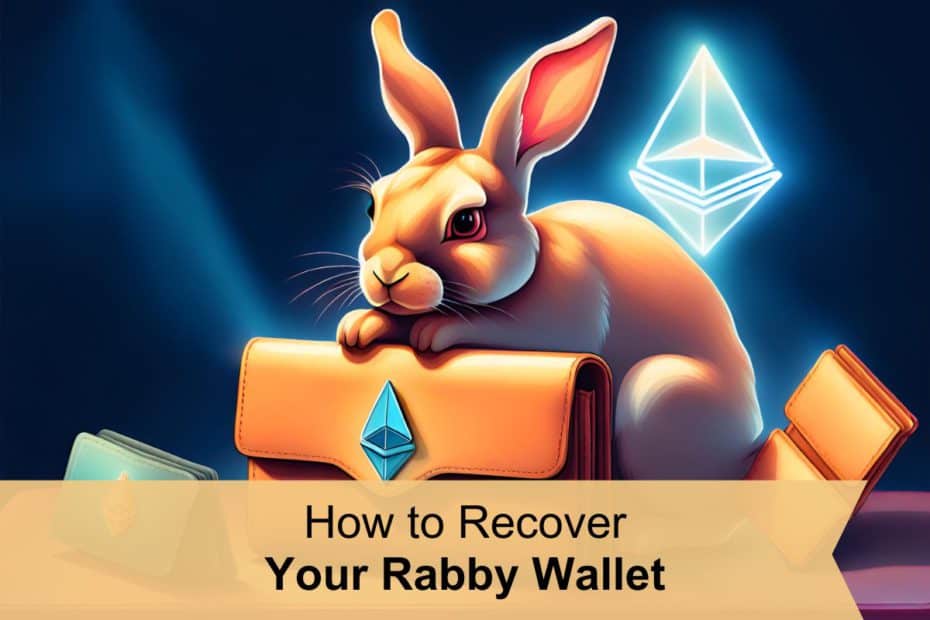The Rabby Wallet has quickly made itself a contender for the best software wallet for decentralized finance (DeFi). It’s a neat application offering a seamless multi-chain experience to its users, who get to interact with dApps across different networks. And with 140 supported blockchains, it has become the wallet of choice for many DeFi enthusiasts.
Unfortunately, like many non-custodial wallets, Rabby Wallet carries a considerable risk of losing access to your funds. This could happen if you lose your wallet’s password and seed phrase or experience problems with your recovery phrase. To get your assets back, you’ll need to recover your Rabby Wallet.
This guide will show you how.
How Does the Rabby Wallet Work?
The Rabby Wallet works like any other crypto wallet, using a combination of public and private keys to let you access and manage your assets. It is available in two versions: a desktop application and a browser extension.
The wallet lets you import (browser extension version ) or connect (desktop application and browser extension) to an existing wallet. You can connect your installation to mobile wallet applications, like Metamask, Trust Wallet, Bitget Wallet, and even institutional wallets, like Safe and Corbo Argus.
Rabby also supports connecting to various hardware wallets, like Ledger, Trezor, Keystone, and GridPlus. However, the desktop application doesn’t support creating a new wallet with new public and private keys. You can only do that via the browser extension.
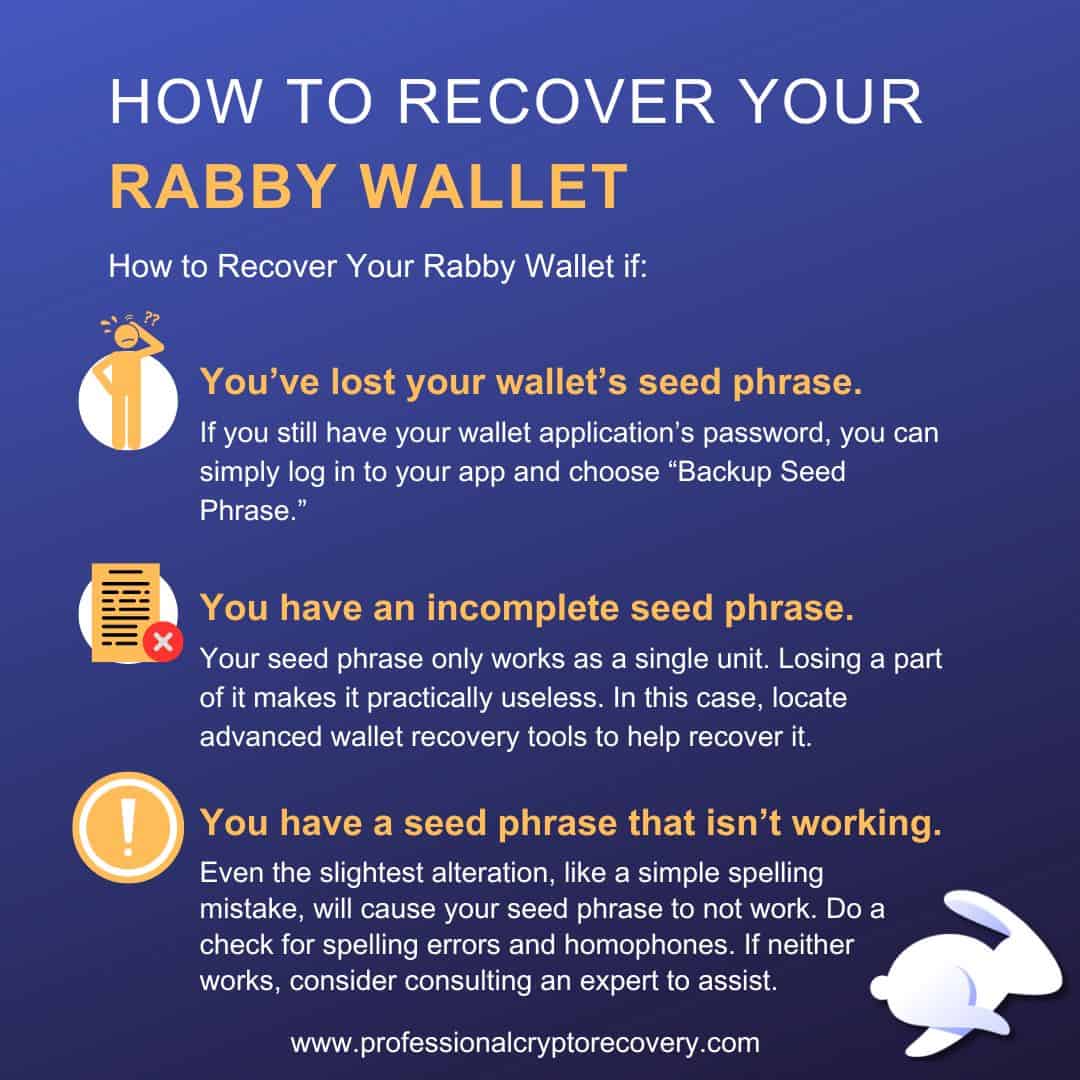
How to Recover your Rabby Wallet if:
- You have forgotten your wallet password
Like all digital wallets, Rabby uses a password for security. This password protects assets by locking unauthorized personnel out. However, if you lose this password or get it wrong, you will be locked out, too, unable to open your wallet and access your crypto.
There are two ways to bypass this problem. The first method requires your seed phrase. This is the 12-word phrase that contains your wallet’s private keys. If you have it, you just need to create the wallet all over again.
On the PC desktop app, this involves clicking on ‘Forgot Password.’ This presents you with an option to reset Rabby’s application data. Select this and proceed to reconnect your wallet using its seed phrase.
For Mac users, you won’t have this option. You’ll only be able to restore/reconnect your wallet to an existing wallet such as Metamask and Ledger.
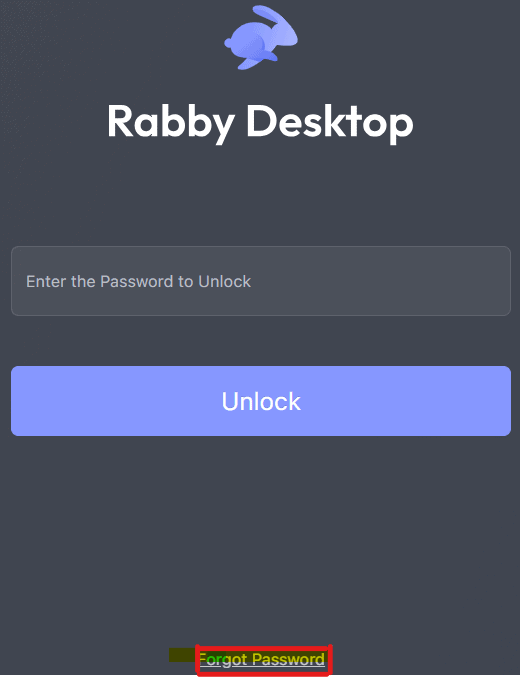
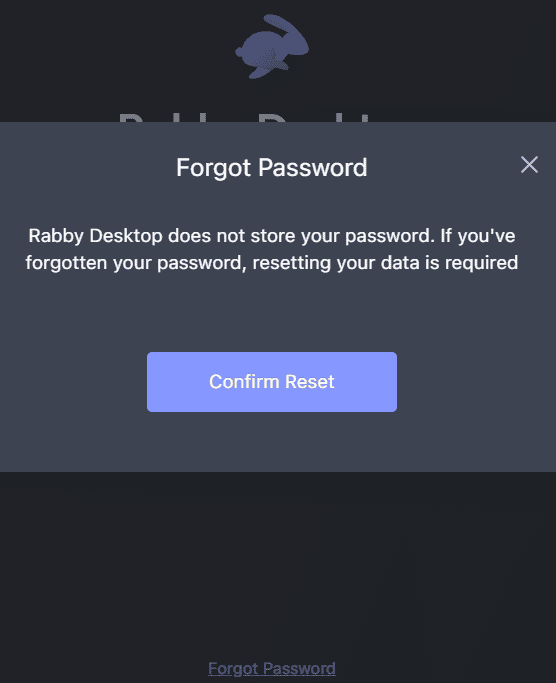
The same principle applies to the web app, only this time, there is no ‘Reset Wallet’ button. Just delete the extension and reinstall it again, then import your wallet during setup. And this time, make sure to set a more memorable password when prompted to secure your wallet.
But what if you don’t have the seed phrase?
- You have lost your wallet’s seed phrase
A seed phrase proves ownership of a crypto wallet. It contains its wallet’s public and private addresses, allowing it to be used to import wallets across multiple applications and recover lost wallets.
Losing this phrase can mean losing your wallet and all the crypto associated with it. However, if you still have your wallet application’s password, it is an easy fix.
Rabby’s browser extension stores the seed phrase locally. You can quickly access it by clicking the wallet account tab on the top left corner, selecting the appropriate account, and clicking on “Backup Seed Phrase.” You’ll be required to provide your wallet password to reveal the phrase.
The situation is much more dire if you’ve also lost your current Rabby password. This is because you have no way of getting into the wallet and moving your funds to a more secure address.
Or do you?
Well, if you’re yet to delete/reset your Rabby application/extension, which means it still uses the latest password you set, there is hope.
First, you’ll need to write down all possible password ideas. Think hard about what the password could be, and make a list of everything you come up with. Then, try each password one by one. You might get lucky and recover your wallet this way.
But if this doesn’t work, don’t give up just yet. There still might be a way.
This time, you’ll need to let someone more qualified handle the matter. This means finding a good wallet recovery expert and commissioning their help to recover your Rabby Wallet.
- You have an incomplete seed phrase
Your recovery phrase works as a single unit. So, losing part of it means losing access to your Rabby Wallet. This unfortunate situation could be the result of an omission during recording or due to damage to the medium on which it is recorded.
Either way, your seed phrase is practically useless. You will need to recover the full version to be able to use it again. If that sounds like a difficult task, that’s because it is.
Recovering an incomplete seed phrase requires advanced wallet recovery tools. Some tools like BTCRecover are open-source. So accessing them should be free.
Nonetheless, these tools require a decent amount of technical knowledge. You will likely be unable to use them effectively, in which case, it’s better if you leave matters to a wallet recovery expert. Their skills and experience give them a better chance at recovering your Rabby Wallet.
- You have a seed phrase that isn’t working

Another way people lose access to their Rabby Wallets is by providing an invalid seed phrase. This is typically a result of getting one or two words wrong or having all the right words but in the wrong order. It could also be caused by incorrect spelling.
Your seed phrase is generated via cryptography. This is a high-accuracy affair where the slightest alteration, like a simple spelling mistake, doesn’t crack the code.
So, to begin with, you want to make sure all the words in your seed phrase have the correct spelling. Remember to check for homophones; words that have almost similar spelling and pronunciation but have different meanings.
If that doesn’t solve it, it’s quite likely that you inserted a word or two that don’t belong or you have confused the order of words. This situation calls for a more advanced approach using specialized tools.
As in the previous section, this situation is likely beyond your scope. It is best to contact a wallet recovery expert as they are more likely to recover a valid seed phrase.
Get in Touch With a Wallet Recovery Professional Today
Losing your Rabby Wallet is stressful. Not only does it keep you from participating in DeFi, but there is also the possibility of completely losing your crypto assets. This is not something you want to happen. So, if you’re having trouble recovering your Rabby Wallet, it’s best to get in touch with a wallet recovery expert as soon as possible.
Professional Crypto Recovery (PCR) is a leader in crypto wallet recovery. With 20+ years in the field and 100+ successful recoveries, we are your best shot at recovering your Rabby Wallet. Our services are affordable, fast, and efficient. Contact us today to start your recovery process.
FAQs
What is the cost of recovering my Rabby Wallet?
It depends on the value of the assets in your wallet.
Am I required to pay upfront for the recovery service?
No, you’re not. We only collect payment on successful recoveries.
How long does recovery take?
We try to recover your assets as fast as possible. Though we can’t give you an exact estimate, our recovery timelines are the fastest in the industry.