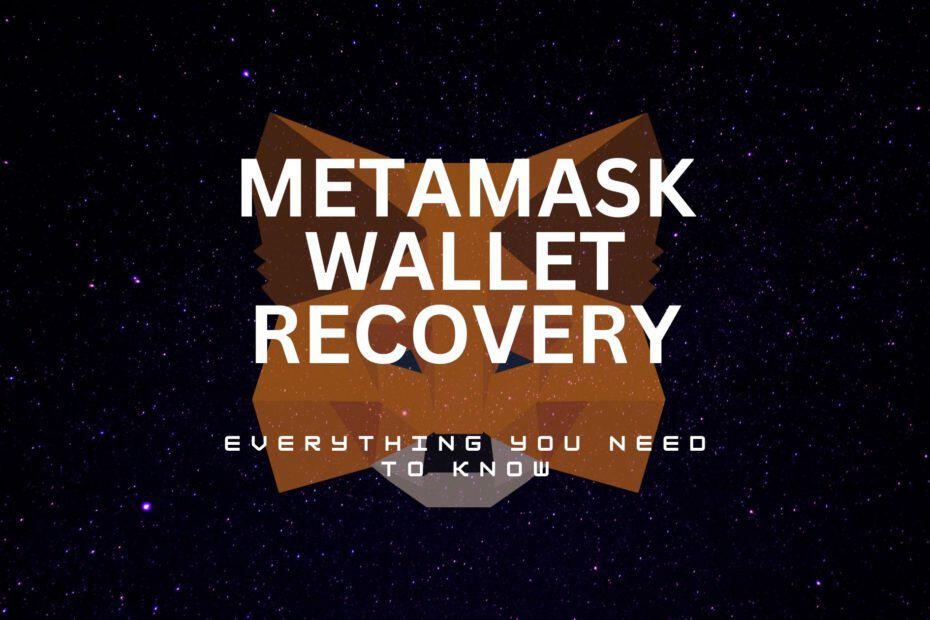If you’re in the decentralized finance (DeFi) ecosystem, you probably own a MetaMask wallet. The EVM wallet is compatible with all kinds of decentralized applications (dApps) on Ethereum, from decentralized exchanges (DEXs) and staking pools to video games, NFT marketplaces, liquidity pools, etc.
No other wallet on the market has achieved this level of integration, making MetaMask the go-to tool for navigating the world of Web3. This is why it can be especially scary when you lose access to your wallet application due to a forgotten pin, password, and/or recovery seed phrase.
Fortunately, the situation doesn’t have to be permanent. If you can figure out how to recover your MetaMask wallet, you should be able to regain access to your application and all the assets it stores.
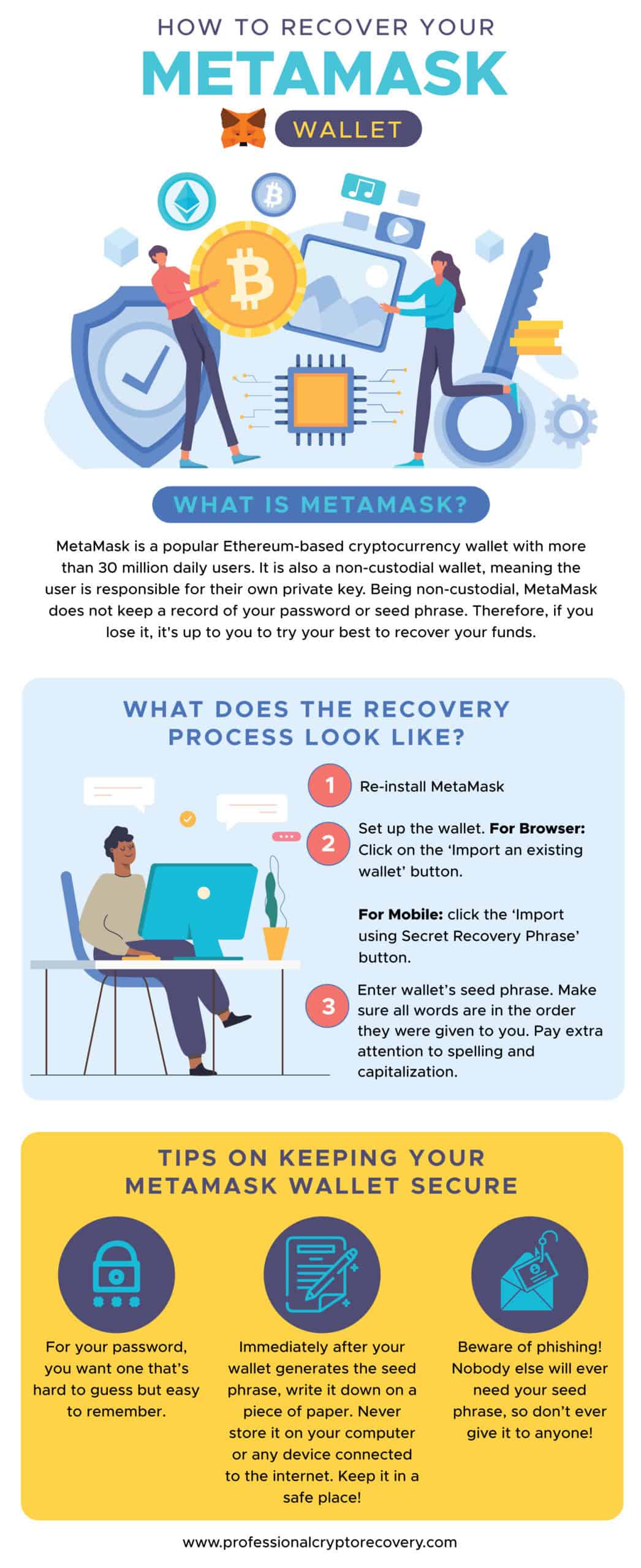
What is a MetaMask wallet?
MetaMask is an Ethereum-based cryptocurrency wallet. It’s a software wallet that’s available as a mobile application on iOS and Android devices. It’s also available as a browser extension that can be used with popular browsers like Chrome, Brave, and Firefox.
The wallet was created in 2016 by ConsenSys. Today, it has more than 30 million daily active users, making it the most popular crypto wallet. It has also become fully open source. Therefore, it is actively maintained by a global community of developers and designers.
Note that MetaMask is a non-custodial wallet. This means that it lets you, the user, keep your private keys. The keys are handed to the user in the form of a 12-24 word mnemonic phrase, also called a seed or recovery phrase, when they first set up the wallet. That way, they retain full custody and control of their funds.
Having full control over your wallet is great, but it comes with some risks. For example, if you lose your wallet’s password and/or seed phrase, you’ll be unable to use it and thus, you won’t be able to reach whatever crypto it has.
Being non-custodial, MetaMask does not keep a record of your password or seed phrase. Therefore, if you lose it, it’s up to you to try your best to recover your funds. This is where knowing how to recover your MetaMask wallet comes in handy.
How to recover your MetaMask wallet
There are several situations where you might be forced to recover your MetaMask wallet. The most common of these are if you forget your application’s pin/password or you lose your seed phrase.
Forgetting a pin/password is actually a very common experience. Fortunately, it’s not that big of a deal if you still have your recovery phrase. You can use the recovery phrase to recover your MetaMask wallet.
Here’s how to go about it:
- Get a fresh installation of MetaMask or reset your existing installation
- While setting up the wallet, click on the ‘Import an existing wallet’ button if you’re using a browser extension. If you’re using a mobile application, click the ‘Import using Secret Recovery Phrase’ button.
- You’ll be prompted to enter the wallet’s seed phrase. Make sure all the words are in the order they were given to you. Also, pay extra attention to the spelling and capitalization of words as they should all be lower case.
- Once the seed phrase has been accepted, you can go ahead and create a new password. This is the password you’ll use from now on to open your MetaMask wallet.
But, what if you don’t have your recovery phrase or have an incomplete/invalid phrase? Losing a recovery phrase is a much more serious situation. It might result in you losing access to your wallet, and thus your crypto, forever.
To make things harder, recovering your seed phrase is a highly complicated and technical process. You need above-average computer skills to do it. And even then it’s not always successful.
Fortunately, you can find help. There are people that specialize in recovering crypto wallets. These recovery experts, like Professional Crypto Recovery, have all the right tools and skills needed to recover your MetaMask wallet if your seed phrase is invalid or incomplete.
How to keep your MetaMask wallet secure
Having to recover your MetaMask wallet is far from an enjoyable experience. To prevent it from happening again in the future, you want to keep your wallet safe. This involves securing your password and seed phrase.
For your password, you want one that’s hard to guess but easy to remember. The password should be strong enough to thwart any attempt at unauthorized access.
But at the same time, don’t think too hard about what your password should be. The more complex a password is the harder it will be to remember, making it more likely to go through the recovery process again.
As for your seed phrase, it’s the most important part of owning a self-custodial wallet. Therefore, you’ll have to be much more careful with it.
How?
Your seed phrase is only generated once – when you first create the wallet. Therefore, immediately after your wallet generates the phrase, write it down on a piece of paper.
You want to keep the paper in a secure place. It should be somewhere that nobody else can access. This is because anyone who has the seed phrase can access the wallet and transfer funds anywhere they want. Therefore, you don’t want it falling in the wrong hands.
But why a piece of paper? Well, the safest way to store your seed phrase is to keep it offline. You do have the option of writing your seed phrase on a google doc. But by doing that, you’ll be keeping it online. And anything that’s connected to the internet can be hacked. Many people have had their seed phrase compromised this way.
You should also be wary of phishing attempts. These are techniques used by hackers to trick you into giving away your seed phrase. The scammers may pose as MetaMask customer support or create a fake website that asks you for your recovery phase. Don’t fall for that.
Your seed phrase is meant to be secret. Therefore, no legitimate website, application, or representative in the crypto industry will ever ask for the phrase. The only time you’ll be prompted to give it is when you’re recovering your MetaMask wallet. Even then, the people at MetaMask won’t know what it is.
Final thoughts
Losing access to your crypto wallet can be stressful. However, you can remedy the situation by figuring out how to recover your MetaMask wallet. If this is not possible, the best option would be to contact a professional recovery expert.
Professional Crypto Recovery (PCR) has been in the IT industry for over 21 years and has a proven track record of success in helping users recover their MetaMask wallets. Contact us today to book your free consultation.