Support for the BTC.com Blocktrail Wallet ended a long time ago. The non-custodial wallet used to be a popular Bitcoin (BTC) and Bitcoin Cash (BCH) wallet before its discontinuation in late 2020. Bitmain, the organization maintaining the wallet, gave users a notice period to withdraw their funds and transfer them to other wallets before shutting down the service.
However, some users still have funds stuck in their BTC.com accounts, unable to access and withdraw them. Since the platform is no longer supported, what options do you have if you end up in this situation?
First, let’s examine how the wallet works.
The BTC.com Blocktrail Wallet Work
BTC.com is a non-custodial crypto wallet. It was initially created by Blocktrail as a Bitcoin (BTC) wallet and later updated to support Bitcoin Cash (BCH) after the fork. In July 2016, Blocktrail was acquired by Bitmain, a Chinese company specializing in the research, development, and sale of custom BTC miners and mining chips.
Being non-custodial, the BTC.com Blocktrail wallet gave users their private keys. It provided users with a recovery phrase (seed phrase) during the initial setup. This phrase could be used to recover the wallet in case the user lost access to their device or forgot their password. But the whole thing worked differently than your average crypto wallet.
Non-custodial wallets typically display the mnemonic phrase during setup for you to copy. That’s not the case with the BTC.com wallet.
After setting up their Blocktrail wallet, users received a Bitcoin Wallet Recovery Data Sheet. This is a PDF document containing all the information and instructions needed to recover your Bitcoin wallet. In case of a problem, you should first visit Blocktrail’s recovery website and use the data in this sheet to recover your wallet.
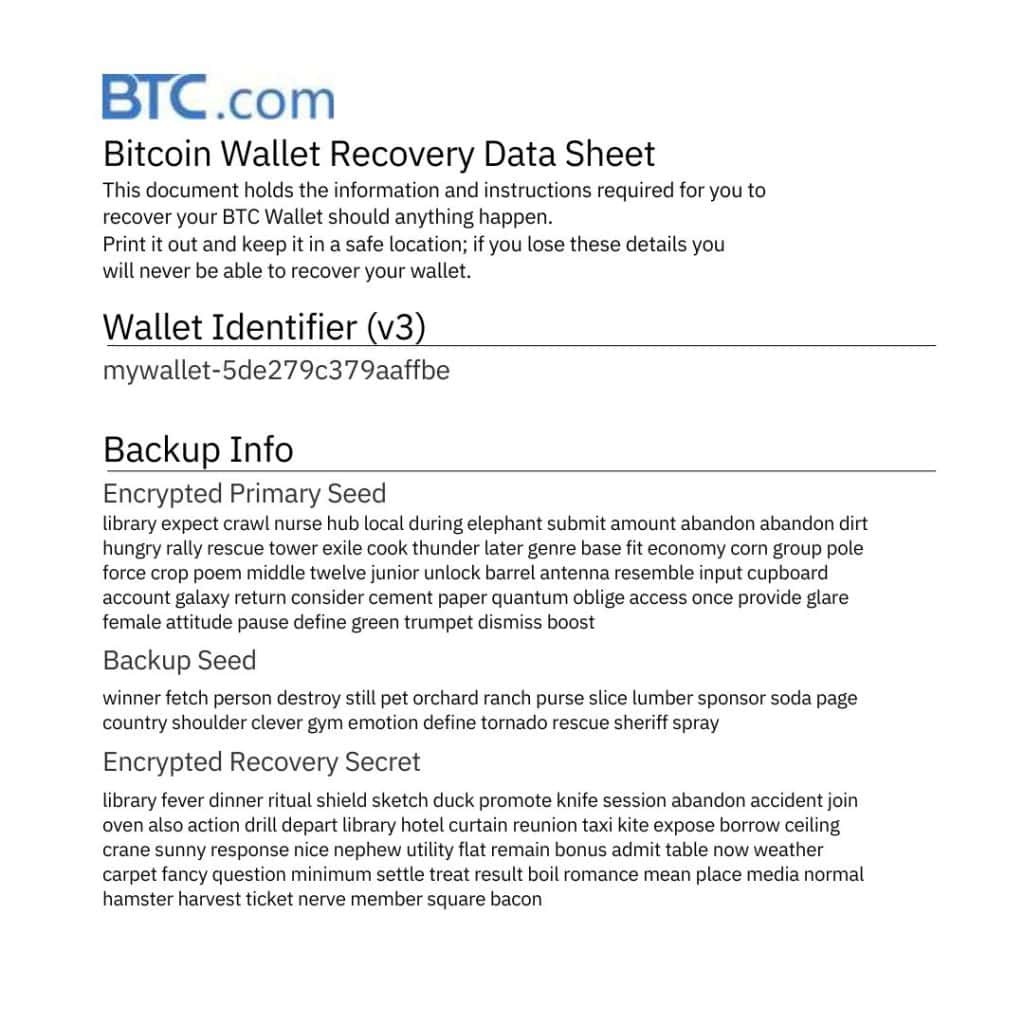
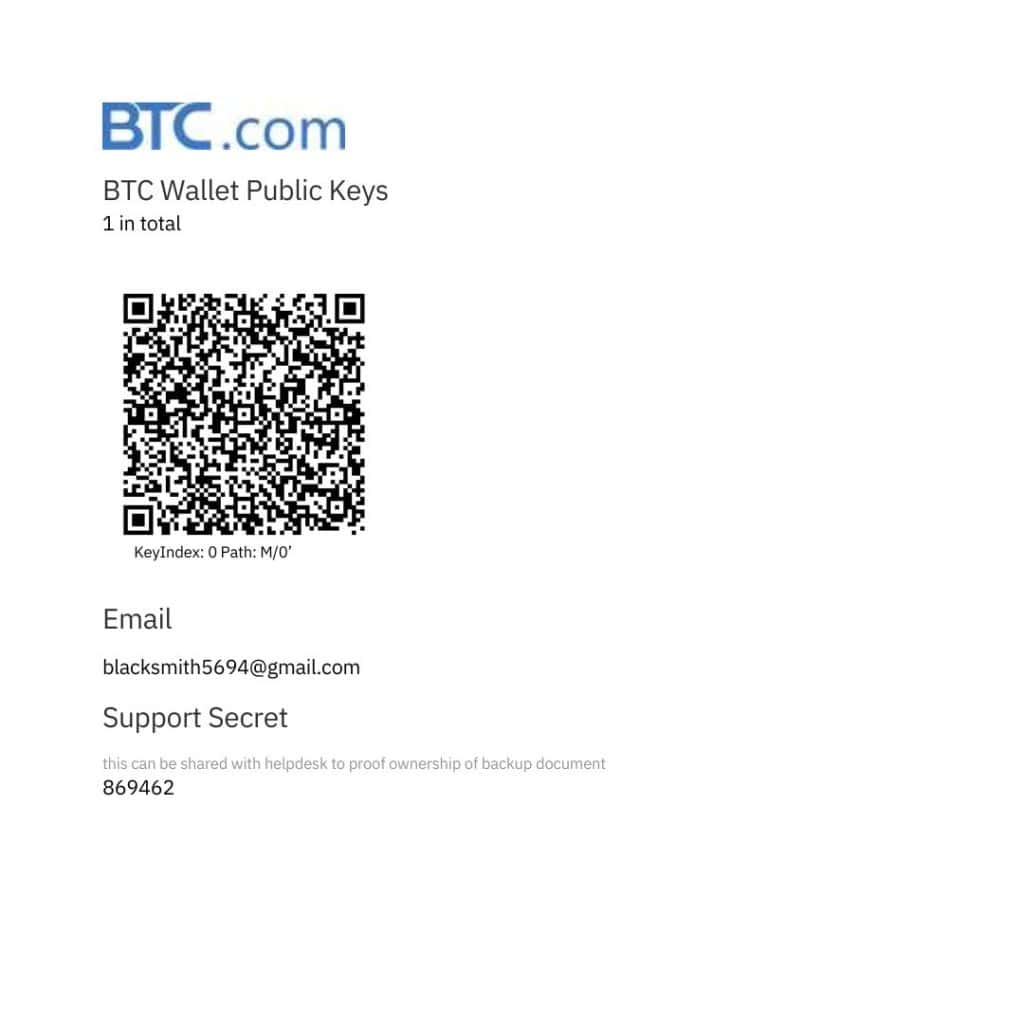
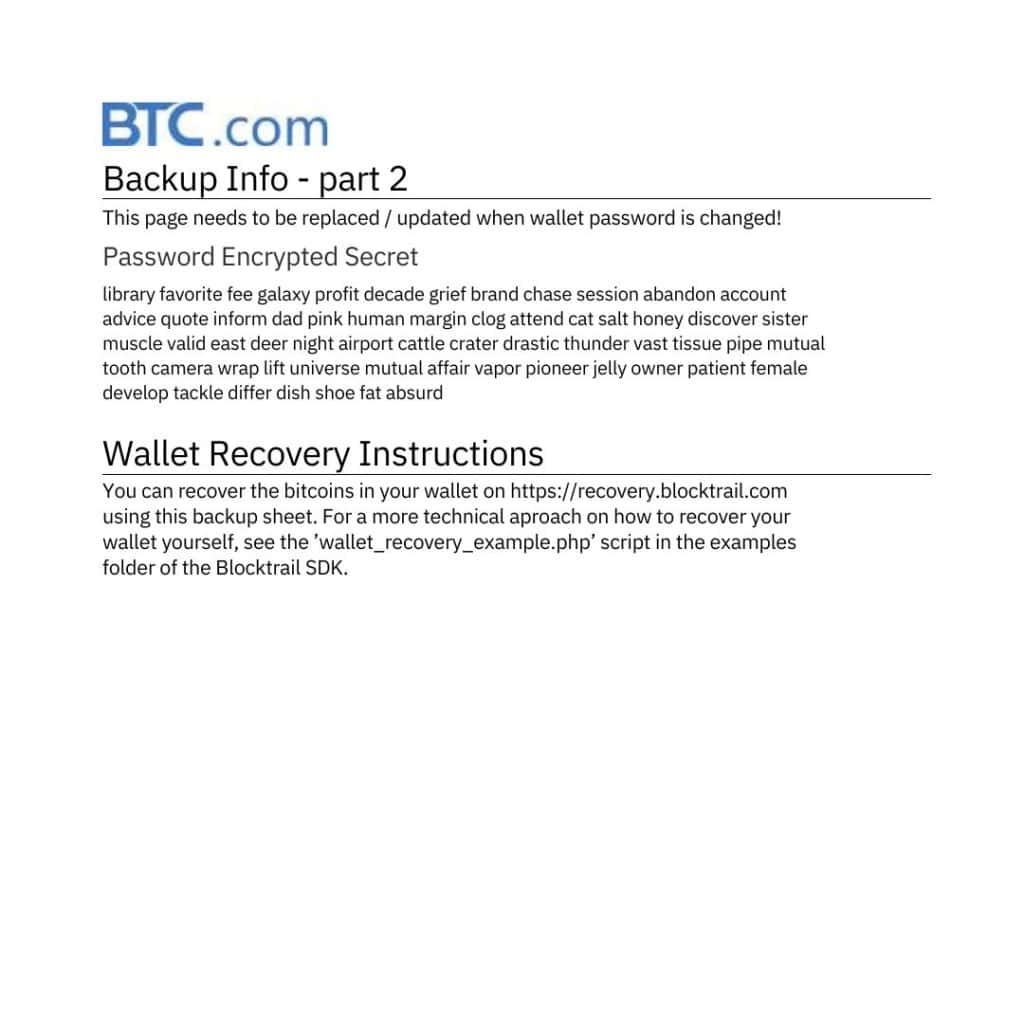
BTC.com Blocktrail Wallet Recovery
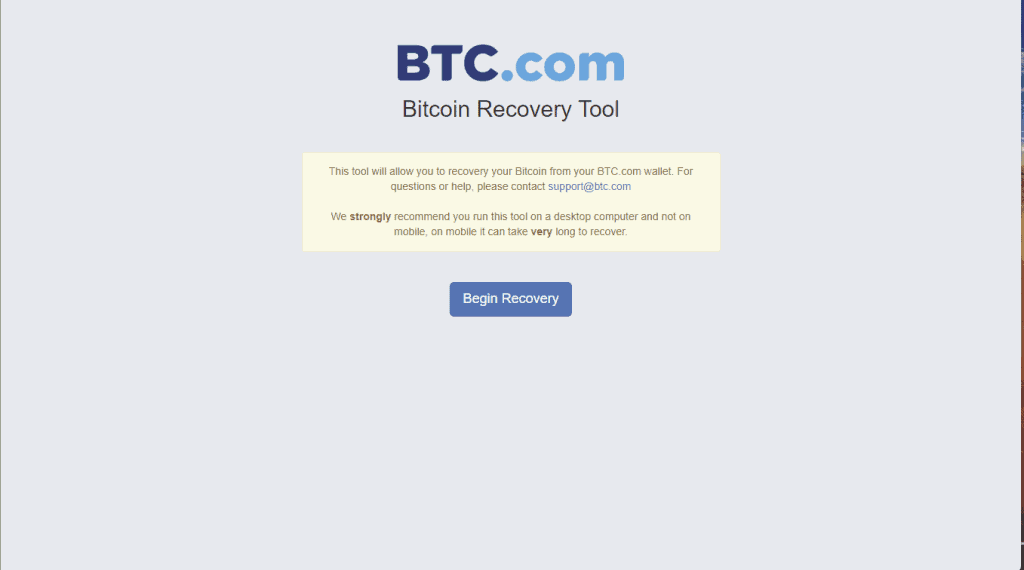
Click on Begin Recovery, which will take you to a page with two forms. You’re supposed to fill in the data in your backup document in the first form. This includes:
- Your wallet version.
- The encrypted primary seed found on page 1 of the document.
- The backup seed, also found on page 1.
- The password-encrypted secret phrase found on page 2.
- Your wallet’s password.
The sUecond form only requires your Blocktrail public keys.
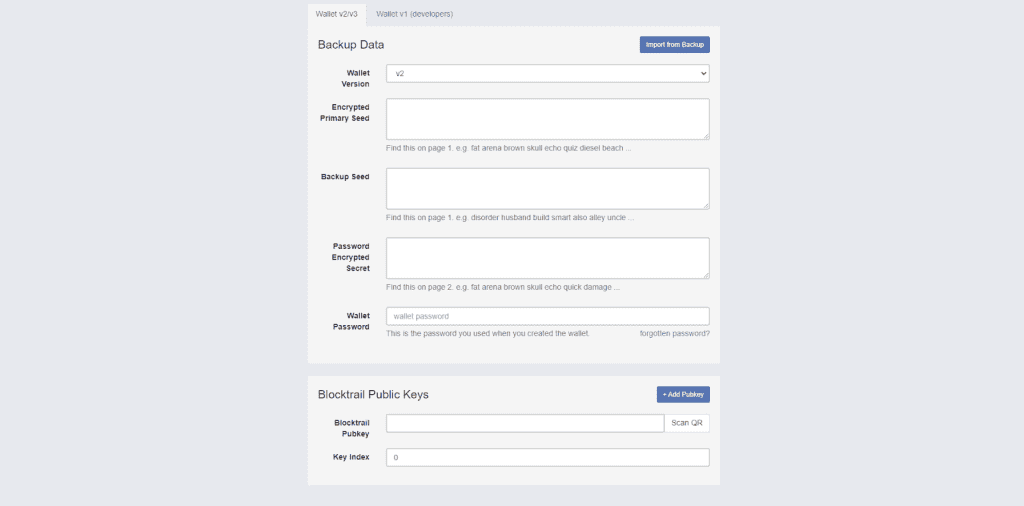
Once properly filled in, click next. The platform will guide you through the steps to recover your wallet.
What If It Doesn’t Work?
Blocktrail’s Bitcoin recovery tool doesn’t always work. When that happens, there’s nothing you can do by yourself to recover the BTC.com wallet. This doesn’t mean your assets are lost forever, you just need the services of a wallet recovery professional.
Why?
Cryptocurrency recovery immediately becomes a challenging task when conventional channels (recovery phrases and backup files) fail. At this point, someone with a good understanding of cryptography and data recovery is better placed to help you.
Recover your BTC.com wallet
Professional Crypto Recovery (PCR) is a crypto recovery service that helps people salvage their lost crypto. With many years of experience and many more successful wallet recoveries under our belt, we give you the best chance of recovering your BTC.com wallet. No upfront payment is required–we only accept payment after a successful recovery.
Contact us now to recover your BTC.com wallet.
Frequently Asked Questions
Where can I download the Blocktrail Wallet?
Unfortunately, the BTC.com Blocktrail wallet is no longer supported. The app is no longer available on Google’s Play Store or Apple’s AppStore.
How do I recover my BTC.com Wallet?
To recover your wallet, use the recovery tool on the BTC.com website and enter your recovery phrase. This will restore access to your funds. If that doesn’t work, contact a wallet recovery expert.
What cryptocurrencies does the BTC.com Wallet support?
The BTC.com Wallet supports Bitcoin (BTC) and Bitcoin Cash (BCH).
