One of the most popular Bitcoin wallets on Android is a free application called Bitcoin Wallet. However, Bitcoin veterans and the more active Bitcoin community members may know it by a different name: the Schildbach Wallet–named after its creator, Andreas Schildbach.
The Schildbach BTC wallet was one of the first Bitcoin wallets developed for Android. Known for providing a user-friendly way to manage Bitcoins (BTC), the wallet has amassed more than 5 million downloads on the Play Store.
In some ways, the Schildbach Bitcoin wallet is similar to the average modern hot wallet. But in other ways–like backup and security–it takes a unique approach.
So, how does it do it?
Here’s everything you need to know about the Schildbach Bitcoin Wallet, including how to backup and restore it and what to do in case of an issue with the process.
How Does Schildbach Wallet Work?
The Schildbach Wallet is an Android Bitcoin wallet. It was created by Andrew Schildbach, a software developer who played a significant role in developing early Bitcoin applications. He designed the app to offer a simple and secure way for users to manage their bitcoin (BTC) directly on their Android devices.
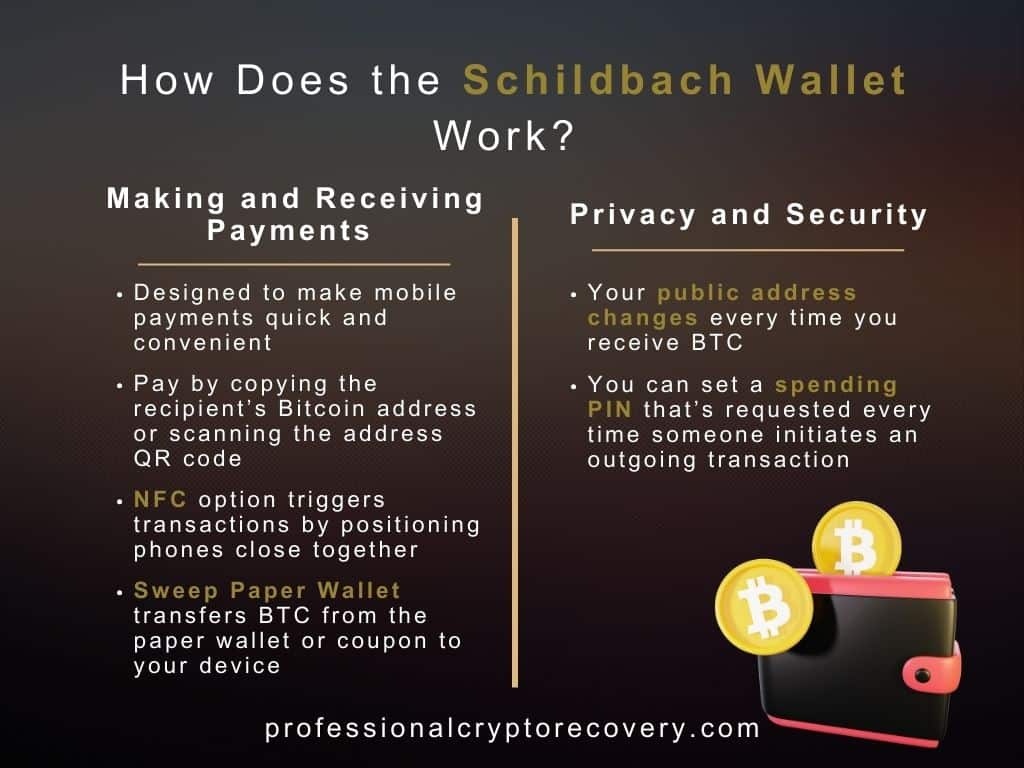
The wallet emphasizes security, ease of use, and decentralization, which align with Bitcoin’s core principles. This means it requires no registration or personal data to set up and use. It’s ready as soon as you download the app on the PlayStore or install it via GitHub. It is also non-custodial, leaving you full control and custody of your keys and funds.
And while created by one person, the Schildbach Wallet is open-source. Anyone can access and look at its codebase and even make improvements. As such, it is actively supported and maintained by members of the Bitcoin community. They conduct code audits, schedule updates, implement new features, fix vulnerabilities, and prepare documentation.
Making and Receiving Payments
The Schildbach Wallet is designed to make Bitcoin payments on mobile quick and convenient. You can pay by copying the recipient’s Bitcoin address or alternatively, scanning a QR code of the address. NFC is an even more convenient option–it only requires you to position your phone close to the recipient’s to trigger a transaction.
There is also a Sweep Paper Wallet option. This transfers bitcoins from the paper wallet or coupon to your device. It is performed by scanning the keys on the paper wallet (usually a QR code) with your smartphone. This immediately sweeps the paper wallet to top up your Schildbach Wallet with the amount.
Privacy and Security
Like any app managing assets, the Schildbach Wallet has noteworthy privacy and security features. For instance, your public address changes every time you receive BTC to protect your privacy.
The current version of the app doesn’t require a PIN or password to open. But for security, you can set a spending PIN. This will request the PIN every time someone initiates an outgoing transaction. If they don’t have the pin, they can’t spend BTC, thus protecting your assets from unauthorized spending.
Your pin must be hard to guess. One way to ensure that is to use a long pin. The more numbers in your PIN, the harder it will be to guess.
Schildbach Wallet Backup and Restore
The ability to back up and restore your wallet at will is a crucial feature of self-custody. Generally, this involves letting you have your wallet’s keys. As long as you have these, you can always create a copy of your Bitcoin account on any application that supports it.
Many wallets will give you a mnemonic of your public and private keys. This is usually a phrase of 12-24 words called the seed phrase. To restore such an account, you only need to copy its seed phrase to a wallet that supports it.
Schildbach Bitcoin wallet doesn’t generate a mnemonic of your keys for you to write down, though. Instead, it stores the keys in a file.
Backing Up and Restoring Schildbach Wallet
You can easily create a Schildbach Bitcoin Wallet backup. To begin, Click on the three dots at the top right of your screen.
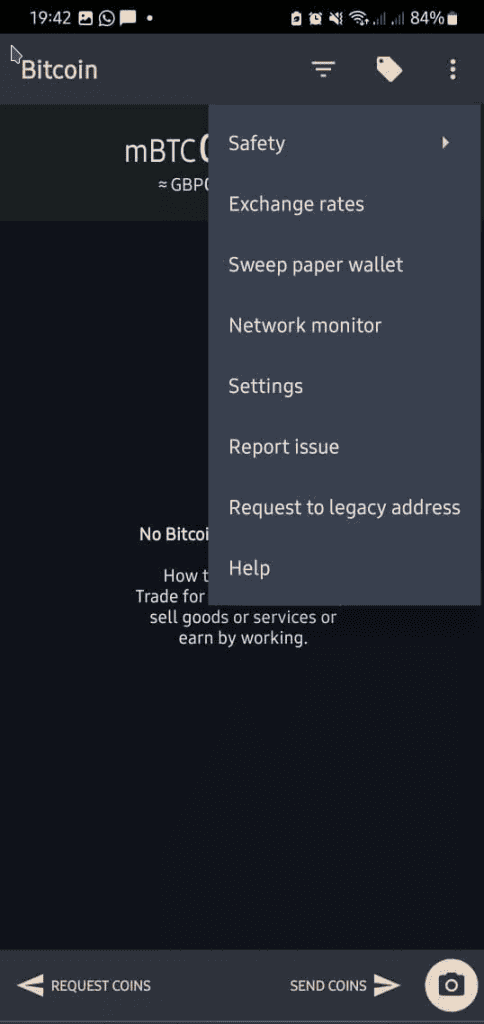
Then, select Safety followed by Backup Wallet. The application will prompt you to create a password to encrypt your backup. Make sure to use a robust password that is a combination of letters, numbers, and symbols. You can then download and store your encrypted Schildbach Wallet backup.
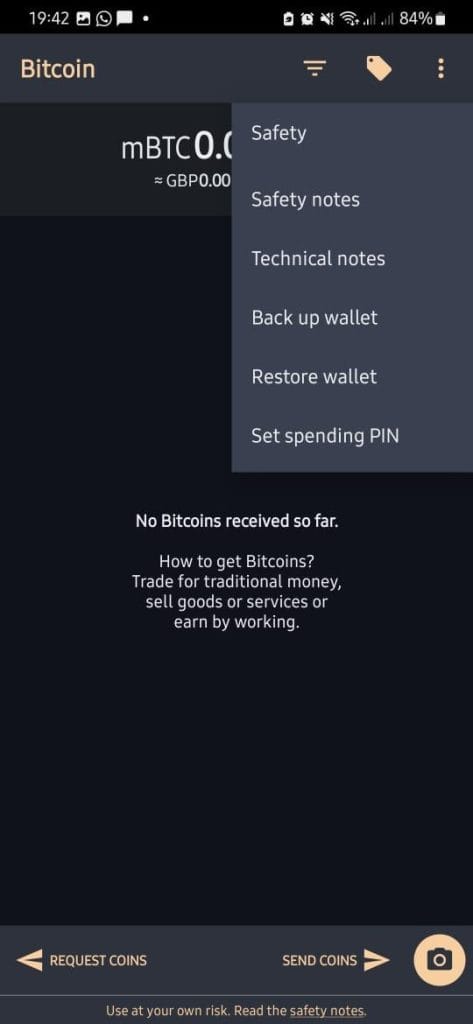
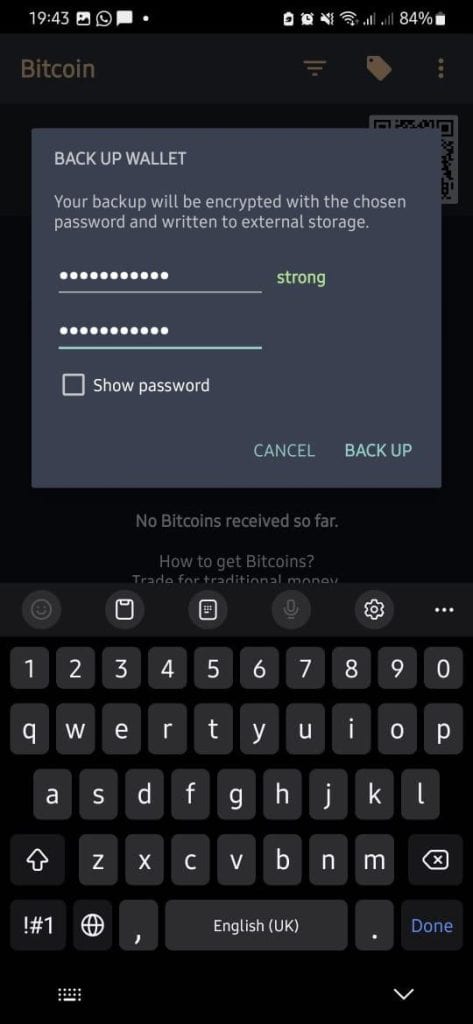
You should save multiple copies of this file and store them in different locations. Ideally, they should be stored offline on multiple external drives.
Because the file is encrypted, you can also store a backup copy in the cloud–but only do that if you don’t store your passwords online and are confident you have a strong password that cannot be hacked.
By default, the backup file’s name contains the date and time of creation. It’ll have the following format:
bitcoin-wallet-backup-<yyyy-mm-dd-hh-mm>
Restoring your wallet is pretty straightforward. Click the three dots at the top right of your screen, select Safety and then Restore Wallet. You’ll be taken to your internal storage. Identify and select your Bitcoin Wallet backup. Enter the password it’s encrypted with and click RESTORE.
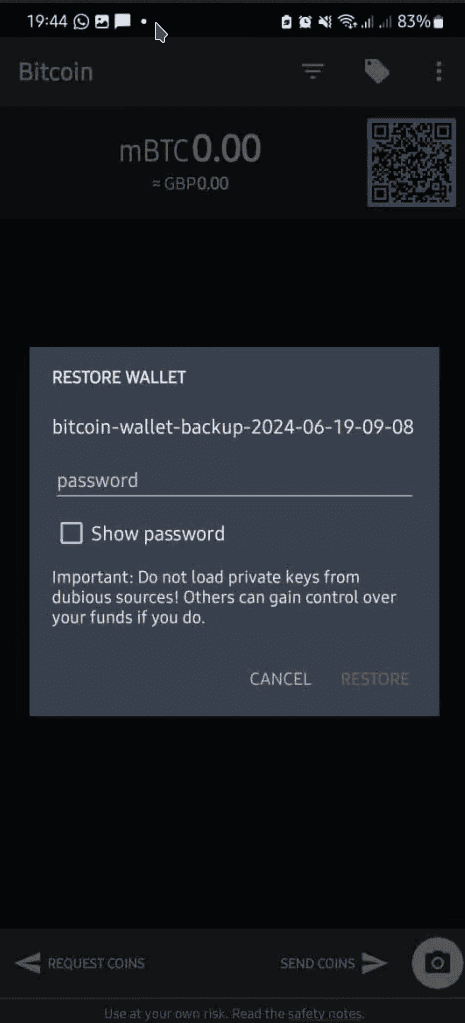
Note that the Bitcoin Wallet backup file isn’t compatible with other wallet apps. This means that you can only restore your wallet on a Schildbach Wallet app.
Issues During Restore
Restoring your Bitcoin wallet is easy enough. However, some issues may prevent you from doing it well.
For example, the newest app versions cannot read backups made by the earliest version. This is because while backups of earlier versions contained private keys, newer backups contain a seed phrase.
In this case, your only option is to decrypt the Schildbach Wallet backup file and access the private keys directly. These keys can then be used to restore your wallet.
Restoration will also be impossible if you forget the password used to encrypt the file during backup. Schildbach Wallet requires you to provide this password to restore a wallet using its backup file.
So What Do You Do?
If you’ve lost your password, begin by making attempts to guess. You want to think hard about what the password could have been or what inspired it, i.e., birthday, pet, anniversary, graduation, etc. Then, write down all the ideas before trying them out one by one.
If this doesn’t work, you can try brute-forcing the password. This involves using special software that attempts numerous password combinations.
Generally, decrypting the backup file (in the case of older backup file versions) and brute forcing your Bitcoin Wallet password/pin require some technical knowledge and experience. You’ll also need the right tools.
This is why you should seek the services of a recovery professional rather than attempt to recover a Schildbach Wallet on your own. This person has the right skills and tools to recover a crypto wallet and rescue funds.
Professional Crypto Recovery has a long track record of helping clients successfully recover Bitcoin wallets. So, if you’ve forgotten your password or are having backup compatibility issues, we can help restore your Schildbach Wallet. Our services are efficient and come at some of the most affordable rates in the recovery market.
Contact us today to start your Schildbach Wallet recovery.
Frequently Asked Questions
How do I ensure my wallet is secure?
To ensure your wallet’s security, always keep private keys secure and offline. Set a spending pin, use a strong password, and regularly update the Bitcoin Wallet app to benefit from the latest security enhancements.
What steps should I take if my device with the Bitcoin Wallet is lost or stolen?
If your device is lost or stolen, immediately restore your wallet on a new device using your Bitcoin Wallet backup. Once restored, transfer your funds to a new wallet. This will ensure that the old wallet on the lost/stolen device cannot be used to access your funds.
My transaction is unconfirmed and seems stuck. What should I do?
Your transaction might be stuck due to high network congestion. You can wait for the network to clear up. Alternatively, you can use a transaction accelerator service like BTC.com, ViaBTC, Antpool, and more.
