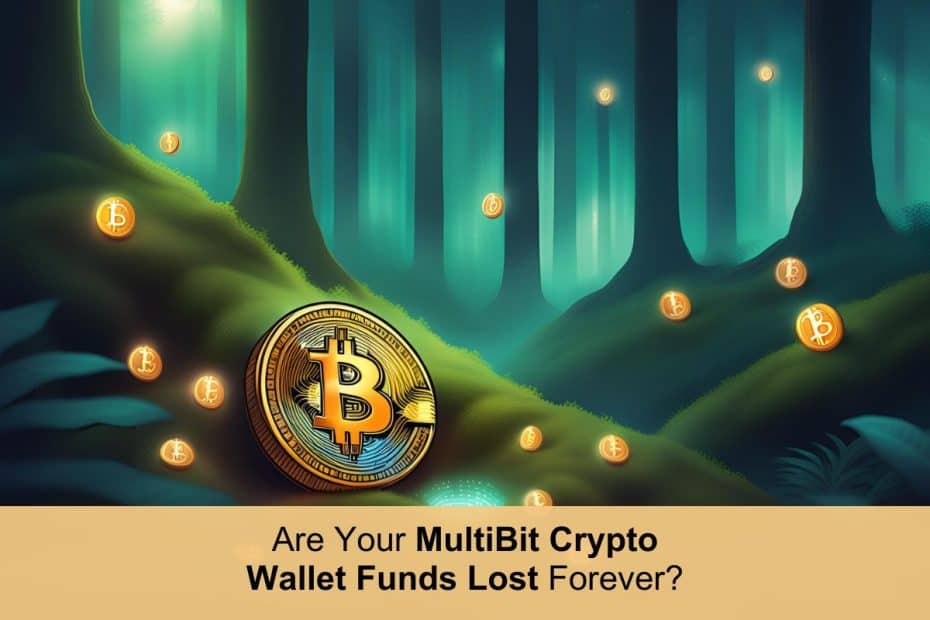Have you been holding on to a MultiBit Crypto wallet? Or maybe you have found an old computer or hard drive with a MultiBit wallet? Whatever the case, you’re probably wondering whether your assets are lost forever.
The MultiBit Wallet was discontinued in 2017. While most users were able to transfer their assets to other BTC wallets, some didn’t. This guide is intended for the latter group to help recover those precious assets.
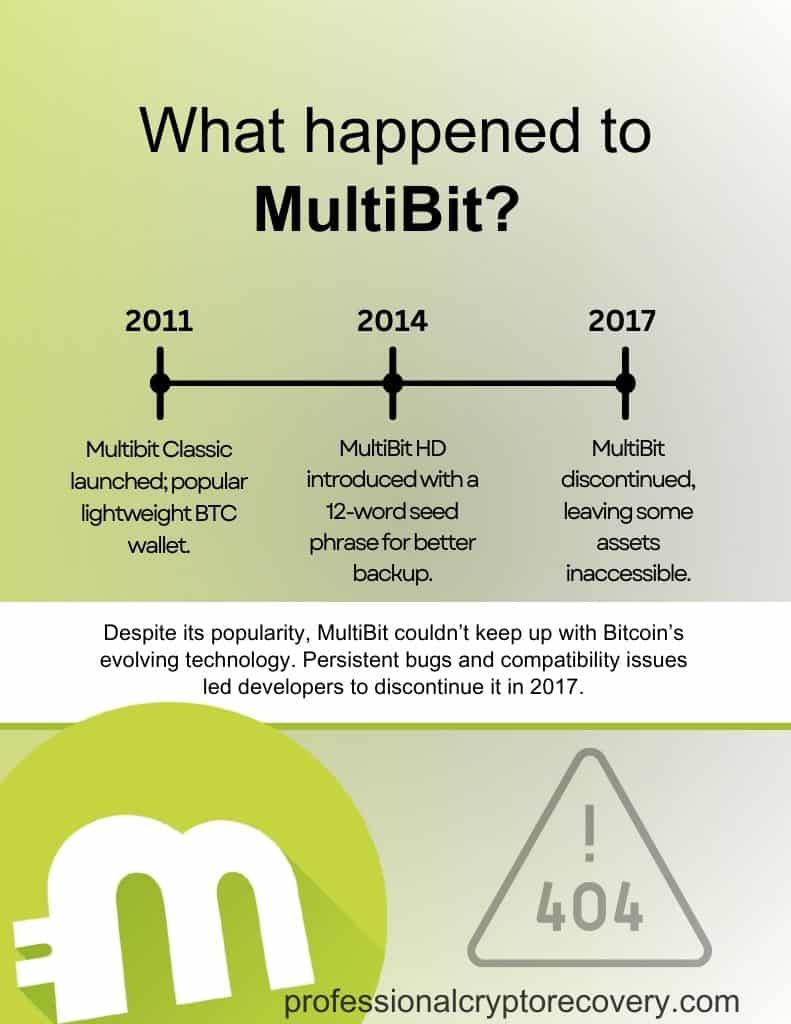
Introduction to the MultiBit Crypto Wallet
MultiBit was one of the most popular crypto wallets during Bitcoin’s early days. A relatively user-friendly and lightweight desktop application, it allowed users to manage and transact BTC conveniently from their Windows, Mac, or Linux PCs.
The original version of the wallet is known as MultiBit Classic. It was released in 2011 and quickly became one of the most popular Bitcoin wallets. Nonetheless, MultiBit’s developers decided the wallet still needed an overhaul. So in 2014, they released an upgraded version, the MultiBit HD.
MultiBit HD introduced the seed phrase to MultiBit users. Unlike its predecessor, which gave users their private keys in raw, hexadecimal format, MultiBit HD gave them a 12-word phrase that was easier to back up and remember.
However, MultiBit HD had its problems, mainly persistent bugs, and software that couldn’t keep up with the advancements of the Bitcoin blockchain. These would force MultiBit’s developers to discontinue the wallet in 2017.
Users had to move their bitcoin to other wallets. Those who didn’t risked losing their BTC.
Can You Still Use a MultiBit Crypto Wallet
Since 2017, the MultiBit crypto wallet has not received a single update or security patch. Its software is outdated and no longer a secure or reliable option for storing BTC.
MultiBit is open source and you can still find its code on GitHub. Nonetheless, attempting to run it on a modern computer will be hard. Its outdated software is hardly compatible with current operating systems.
If you really want to run it, you’ll need an older system and some dependencies. You can achieve this by setting up a virtual machine with an older version of Windows or Linux if you don’t have old hardware.
But even if you get it running, it’s been ages since the app received a security update. Malware targeting crypto holders has advanced since MultiBit’s last update. This means the wallet lacks protection against modern vulnerabilities.
So, you cannot use MultiBit as it doesn’t offer a safe way to store crypto.
Is Recovery From a MultiBit Wallet Still Possible?
While you cannot reliably use your MultiBit crypto wallet, it’s possible to recover any assets you might have in there.
If you still have your MultiBit HD seed phrase, it won’t be a problem. All you need to do is import it into a modern wallet. MultiBit’s developers recommend Electrum as it’s the most compatible.
If you don’t have a seed phrase (because you lost it or were using MultiBit Classic), you can still recover your BTC. There are two approaches:
- Get the application running and export your private keys from the GUI
- Locate and decrypt the wallet’s data files. Depending on your wallet (MultiBit Classic or MultiBit HD), you’ll find your private keys and seed phrase in these files.
It is not going to be easy, though.

Common Issues During MultiBit Recovery
Here are the issues that make MultiBit wallet recovery difficult:
- Outdated Software: MultiBit hasn’t been updated since 2017. It’s incompatible with modern operating systems, making installation and wallet access problematic.
- File Corruption: Wallet files may have become corrupted over time, especially if they’ve been stored on outdated or unstable storage media.
- Lost Passwords: You’re going to need your MultiBit Wallet password to recover your assets if you don’t already have your seed phrase. No password, no recovery.
Steps to Recover Funds From MultiBit Crypto Wallet
What you need to recover funds from a MultiBit crypto wallet are your private keys. These keys are a crucial component of any non-custodial crypto wallet because they show proof of ownership, allowing you to import your Bitcoin account into any supported application.
Here’s a step-by-step guide on how to recover your MultiBit wallet.
1. If you can get your MultiBit application running
If MultiBit is running on your computer:
- Open the MultiBit App: Start MultiBit and go to the Tools or File menu.
- Export Private Keys: Locate the option to export private keys within MultiBit’s graphical user interface.
- Save Keys Securely: Once exported, your private keys will be saved in a file. Ensure this file is stored securely, as it grants access to your Bitcoin funds.
- Import into a Modern Wallet: Open Electrum or Bitcoin Core, go to File > Import, and select the exported keys file. This will allow you to access and manage your funds within a more secure and up-to-date wallet.
MultiBit hasn’t received a security update since 2017, which makes it vulnerable to malware. Therefore, you’ll want to do all this while your computer is disconnected from the internet.
2. If you can’t access the MultiBit app
In most cases, the MultiBit app doesn’t work. Fortunately, your private keys are also stored locally in the wallet’s data files. Here is how to access them:
- Locate Your Wallet Files:
- Windows: Go to %APPDATA%\MultiBit.
- Mac: Check ~/Library/Application Support/MultiBit.
- Linux: Search for a folder named multibit in your home directory.
- You should find the .wallet files in the folder. These files contain multiple private keys and a mnemonic (for MultiBit HD wallets). There are also .key files, each holding a single private key.
- Decrypting Wallet or Key Files:
- MultiBit encrypts its wallet files using your wallet’s password. You’ll need this password to access your private keys.
- You’ll also need OpenSSL, an open-source cryptographic tool, to decrypt the .wallet or .key files:
- Import Decrypted Keys into a Modern Wallet:
With your keys in hand, all that’s left to do is import them into a modern wallet.
- Open Electrum or Bitcoin Core.
- Navigate to the File or Import menu and select the decrypted private keys file.
- Once imported, you’ll have access to your Bitcoin funds in a secure environment.
MultiBit Wallet Password Recovery
If you’ve lost your password, you’ll need to recover it first. Password-cracking software like Hashcat and John the Ripper can help you recover your password through brute-force or dictionary attacks. However, their effectiveness depends on the strength and complexity of your original password and how much of it you remember.
Seeking Professional MultiBit Wallet Recovery Services
If you’re unsuccessful in your recovery attempts, it’s time to consider professional recovery services. These are services offered by an IT and/or data recovery specialist to help people who’ve lost access to their crypto assets.
Because it is done by an expert with specialized tools and techniques, professional recovery has a higher success rate than DIY attempts. You’ll need to find the right service, though, which is where we come in.
At Professional Crypto Recovery (PCR), our job is to help users recover assets stuck in old and modern crypto wallets due to a lost seed phrase or forgotten password. The firm is operated by an expert with more than 20 years in IT and offers fast, secure, and affordable MultiBit wallet recovery services.
Contact us now to get started.
FAQs
What is a MultiBit Wallet?
The MultiBit Wallet was a lightweight, open-source Bitcoin wallet created to offer a simple interface for storing and managing Bitcoin. Known for being user-friendly and compatible across operating systems, MultiBit was widely used in the early days of Bitcoin. However, development was discontinued in 2017, and the software has since become obsolete.
Does the MultiBit Wallet Still Work?
The MultiBit Wallet is largely unusable in 2024 due to its discontinued support and outdated software. The last update was in 2017. So, the wallet lacks compatibility with current operating systems and security protections against modern threats.
Can You Still Use MultiBit?
Using MultiBit today is risky, as its outdated software lacks crucial security updates. For those still needing to access funds in a MultiBit wallet, transferring to a newer, actively maintained wallet like Electrum is recommended.